Monday, August 27, 2007
NEW PHOTO BLOGI am no longer updating this photo blog. Go to blog.jimdoty.com to see my new photo blog.
Tuesday, August 21, 2007
NEW! CANON EOS 40D DIGITAL SLR 
This week, Canon announced the latest in their series of mid-range digital SLR cameras. The 40D is a modest upgrade and a worthy successor to the 30D Some of the upgrades include: A larger sensor, 10 megapixels, up from 8 megapixels in the 30D. Digic III image processor for improved image quality. A larger 3.0 inch LCD viewing screen on the back. Live preview on the LCD. Now you can preview the image on the LCD before clicking the shutter, just like on you favorite digital point-and-shoot. Improved burst rate and higher capacity buffer. You can capture jpegs at 6.5 frames per second instead of 5 fps on the 30D. Canon claims you can capture 75 images at this rate versus 30 on the 30D. Dust prevention and cleaning system, just like on the Canon Rebet XT and Canon 1Ds Mark III. The specifications sound good. Will this new camera live up to expectations? Given Canon's past history, probably, but that isn't a guarantee (see the next paragraph). I will let you know when full reviews with complete tests are available. As always, I advise you not to buy a camera until a few months after its release. That allows time for bugs to show up, and hopefully, be corrected. That way you won't be burned like the photographers that bought the Canon 1D Mark III which has serious auto-focus problems that have NOT been resolved by the recent firmware update. You can read more details on the Canon 40D in DP Review's preview article and at Canon's web site.
NEW! CANON EOS 1Ds MARK III 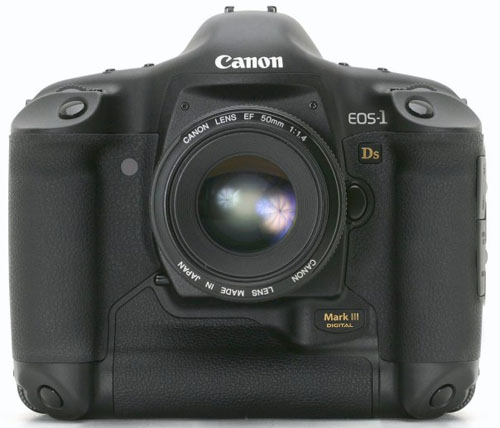
You were planning on selling your car to buy a camera right? That's about what it will take to buy the newly announced Canon EOS 1Ds Mark III when it becomes available. It's been a long wait. It's predecessor, the EOS 1Ds Mark II was announced nearly 3 years ago. What's new? This camera has a 21.1 megapixel sensor, up from 16.7 megapixels in the Mark II. It also has the Digic III image processor and the built in dust prevention and cleaning system. What does this mean? Even bigger images than the huge images the Mark II could produce. For those with the money to spend and the desire to create huge prints from a digital camera with a 35mm sized sensor, this should be pretty close to photographic heaven. This should be a great camera but that isn't a guarantee (see the next paragraph). I will let you know when full reviews with complete tests are available. As always, I advise you not to buy a camera until a few months after its release. That allows time for bugs to show up, and hopefully, be corrected. That way you won't be burned like the photographers that bought the Canon 1D Mark III which has serious auto-focus problems that have NOT been resolved by the recent firmware update. More details on the 1Ds Mark III are in the preview article here.
Sunday, August 12, 2007
PERSEID METEOR SHOWER PEAKS TONIGHT - Aug 12-13 The annual mid-August Perseid Meteor shower is usually one of the year's best as the Earth passes through debris left by the comet Swift-Tuttle. Peak viewing time should be around 3-4 am, EDT, Monday August 13th, but you can begin viewing anytime after dark on August 12. The number of "falling stars" will peak in the early morning hours at one or more per minute or about 60-100 per hour. The meteor shower will continue for a week or more after August 12-13 but the frequency per hour will drop dramatically. Best viewing will always be after midnight each night. VIEWING In the early evening, look east. In mid-evening look northeast. At midnight and later look north and high in the sky. Look around a bit, not just in one direction. If you live in or near a large city, head north and get away from the big city lights. The darker the sky the better. A lawn chair that you can lean back in makes for nice viewing. A blanket is nice if it will get chilly. Use your unaided eyes so you can scan large areas of sky for those momentary streaks of light. Binoculars and telescopes are fine for some night sky viewing but not for a meteor shower. PHOTOGRAPHY To photograph the meteors, you need a camera with a bulb setting or long exposure setting, spare batteries, a fast (f/2, f/2.8, or f/4) normal to wide angle lens and fast 200 or 400 speed slide film (like Kodak Elite Chrome 200), or 800 speed negative film, or set your digital camera to ISO 400. If you use 200 speed slide film set the film speed on the camera for ISO 320 (not 200). When you get your film processed, ask for "PUSH 1" processing. If you use 400 speed slide film, set the camera for 400 and get normal processing. If you use negative film, use Kodak or Fuji 800 speed film and set your camera film speed at 400 (not 800). Get your film processed normally. With a digital camera, set the ISO to 400. If your digital camera is known for low noise at high ISOs, set it at ISO 800. Little dots and streaks of light on film are hard to interpret so give you film processor a break. If you are using a film camera and you are at the beginning of a roll, take a normal picture inside before going out to do meteor pictures. This will be a big help to the person that cuts and mounts your slide film after it is processed, or makes prints from your negative film. Put a 50mm, 28mm, 24mm or wider lens on your camera and set the aperture to f/2.8 (f4 for zoom lenses) and focus the lens on infinity (turn off autofocus). Put the camera on a tripod (or bean bag), and point it from northeast to north (depending on the time of the evening - see above) and aim high in the sky. Put the camera on bulb, and lock the shutter open for anywhere from 15 seconds to 15 minutes and wait. If you are lucky, one or more meteors will streak through your field of view. Take lots of photos. Have spare batteries. Switch when your "in camera" batteries get tired. Don't discard the tired batteries - warm them in your pocket and they may bounce back.
A wider angle lens means you have more chance of catching meteors, but the light trails will be shorter. Even if you don't catch a meteor, you should get some interesting star trails with the longer exposures. With short exposures the stars should be points rather than trails. It is best if there are dark skys (no city lights) to the north and east of your location. Have fun!
Thursday, July 26, 2007
PHOTO OF THE DAY: SOCCER AT SPEC 2007 
Soccer at SPEC 2007. Photo © Jim Doty Jr.
Two of the keys to a good sport photography are action and intensity. This photo has both. I take a lot of sports photos to come up with a few images like this one. I used a Canon 20D and a Canon EF 100-300 DO USM lens.
Wednesday, July 04, 2007
THE 4TH OF JULY 
Fireworks over Yukon Oklahoma on old U.S. 66. Photo © Jim Doty, Jr.
"We hold these truths to be self-evident, that all men are created equal, that they are endowed by their Creator with certain unalienable Rights, that among these are Life, Liberty and the pursuit of Happiness." From the Declaration of Independence, signed July 4, 1776. Written by Thomas Jefferson (1762-1826). 3rd US President (1801-09).
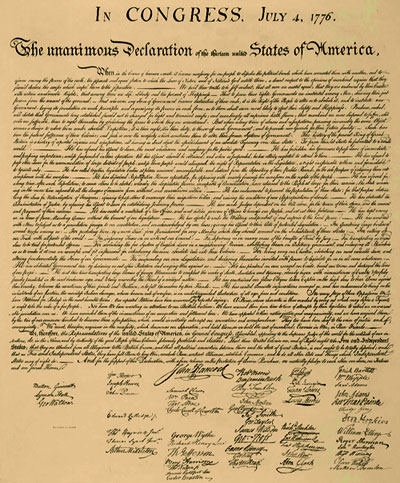
To see an engraving of the original and George Washington's personal printed copy, go here.
Tuesday, June 26, 2007
VENUS AND SATURN AT TWILIGHT 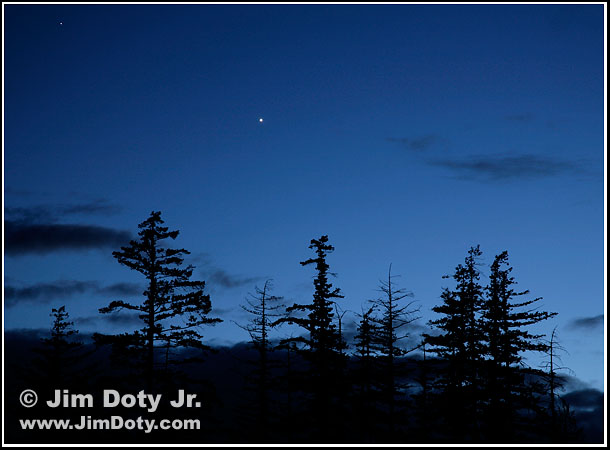
Venus and Saturn at Twilight. Photo © Jim Doty Jr.
As I drove back to Seattle from Mt. Rainier National Park, I was watching Venus, the brightest object (except for the the moon) in the western sky this month. Saturn is the dim planet at the upper left. I wanted something to put in the foreground and decided I needed a row of evergreens. I couldn't take too long since the sky was getting darker and I would begin to hit towns and city lights. This was the best bunch I could find that wasn't completely obscured by clouds. Venus and Saturn are moving towards each other and will be less than 1 degree apart on the evening of June 30. Data: Canon 5D, Canon EF 24-105mm f/4L lens at 105mm. ISO: 100. Aperture: f/5.6. Shutter: 4 seconds.
Monday, June 25, 2007
STORM CLOUDS OVER MT. RAINIER 
Storm clouds over Mt. Rainier. Photo © Jim Doty Jr
This photo was taken at 9:05 pm local time, 19 minutes after the sunlit photo two posts down. After the last sunlight faded from Mt. Rainier, the mountain no longer looked interesting in the flat light. So I took photos of the light on the clouds in the sky (one post down). Later on I looked back at Mt. Rainier and I liked the dark, layered look of the storm clouds that were moving down over the mountain. Data: Canon 5D, Canon EF 24-105mm f/4L lens at 84mm. ISO: 100. Aperture: f/8. Shutter: 1/8 second.
Sunday, April 01, 2007
IMAGE QUALITY TEST: CANON 20D/30D vs CANON 5D Does the Canon 5D provide an increase in image quality over the Canon 20D/30D? The debate goes on in forum after forum. When I am asked that question, my usual answer is: "The Canon 5D provides a bigger image, not necessarily a better image." The text and images that follow will illustrate what I mean. The Canon 5D does have a theoretical advantage: 12.8 megapixels versus 8.2 megapixels and each pixel is 8.2 microns versus 6.4 microns. Having bigger pixels (technically called "photosites") usually means less noise. Does this translate into a real world advantage? Yes and no. A lot has to do with what you are shooting, how big your prints are, how much you crop, and how long a focal length you are using. I've been using the 20D since shortly after its introduction, and I've been using the 5D for a year and a half. I do a lot of indoor work without flash at ISO 800 and ISO 1600. To my eye, the noise level (the digital equivalent of film grain) is just about the same for both cameras at high ISO settings. This is confirmed by Phil Askey at DP Review: "The overall noise performance from the EOS 5D is very good and by our measurements almost identical to the EOS 20D." (The source page is here.) Askey has published two Luminance Noise Graphs to illustrate the point. It should be added that the 20D and 30D are essentially the same when it comes to digital noise, as the above linked graphs will illustrate. Thanks to some comments at a recent forum post, decided to do a simple test this evening to compare resolution. The problem is how to compare. Ideally I would use the same lens at the same focal length and move toward or away from my subject to get the same field of view. But that isn't how I do real world shooting. I pick the camera location for the perspective I want, and then pick a focal length to frame the scene the way I want. If I choose 50mm for a 20D, that means I would pick 80mm for the 5D. Besides, it is dark outside and space inside is limited. I put a kitchen calendar towel on the wall, and photographed it with a Canon 5D and Canon 20D and used a Canon EF 70-200mm f4L IS lens. I used the lens at 200mm on both cameras. Due to the field of view crop (FOV) on the 20D, the 20D images showed a smaller part of the subject (at a higher magnification) than the 5D. I took another set of photos at 121mm (I had to estimate the focal length, 125mm would have been better) with the Canon 20D to approximate the field of view at 200mm with the Canon 5D. The risk in changing focal lengths is that the test could have more to do with the sharpness of the lens at different focal lengths. But in real world photography, we set the lens to the focal length we want for the field of view that we want once we have determined the tripod location for the perspective we want. The camera was on a tripod, I used mirror-lockup, the aperture for all photos was f/8 (one of the best for this lens), and I did sets of photos at ISO 100, 400, and 1600. I chose ISO 1600 for the illustrations below since I though that would be more of a test for the cameras since high ISO noise can interfere with detail. Each description is for the the photo that follows. This is the original image (reduced to web size) as photographed with the Canon 5D at ISO 1600, at 200mm in focal length. The central focusing point is in March between 18 and 19. 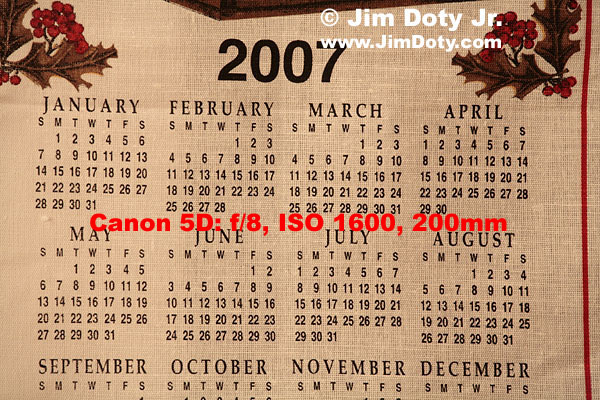
The photo that follows is the original image as photographed with the Canon 20D at 200mm. The reduced field of view due to the FOV crop is obvious. 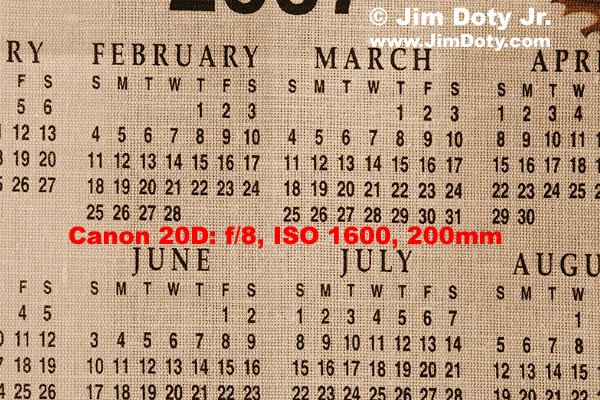
The photo with the Canon 20D at 121mm looks just about the same as the 5D photo at 200mm. 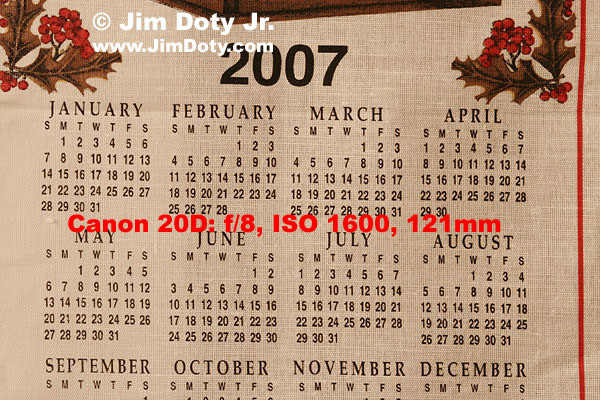
The photo that follows is the center of the 5D image (lens at 200mm) at 100% magnification (actual pixels). (All of the 100%, "actual pixels", crops below are straight from the camera with no sharpening or other adjustments applied. The different color rendition is due to the picture style settings in the 5D.)
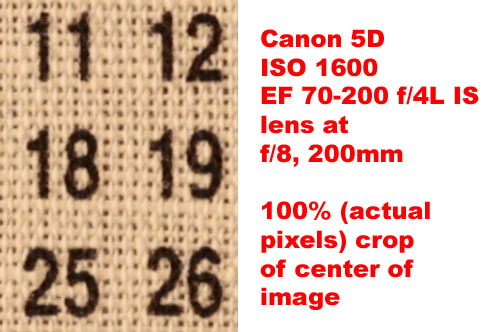
The photo that follows is the center of the 20D image (lens at 200mm) at 100% magnification (actual pixels). Due to the field of view crop, the same area of the calendar is larger and has more detail. 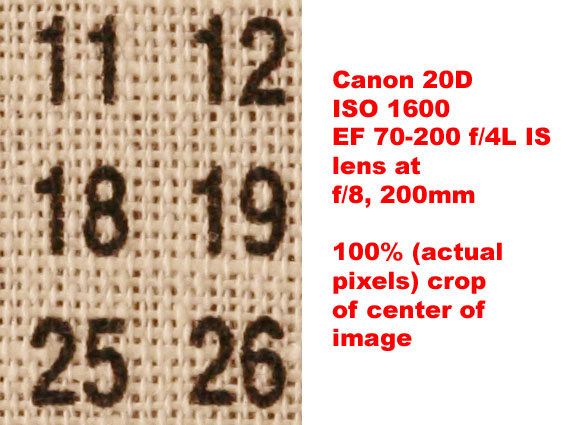
This is the center of the 20D image (lens at 121mm) at 100% magnification (actual pixels). This image is much closer is size to the 5D image due to the shorter focal length of the lens. 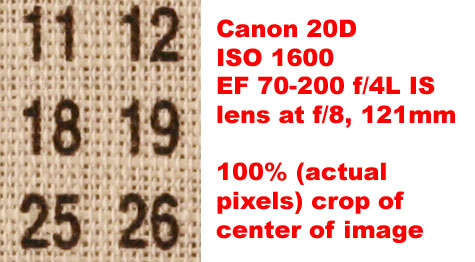
Lastly, I down-sized the center of the 20D image at 200mm and up-sized (slightly) the center of the 20D image at 121mm so they would match the center of the 5D image at 200mm to make a side-by-side comparison possible. 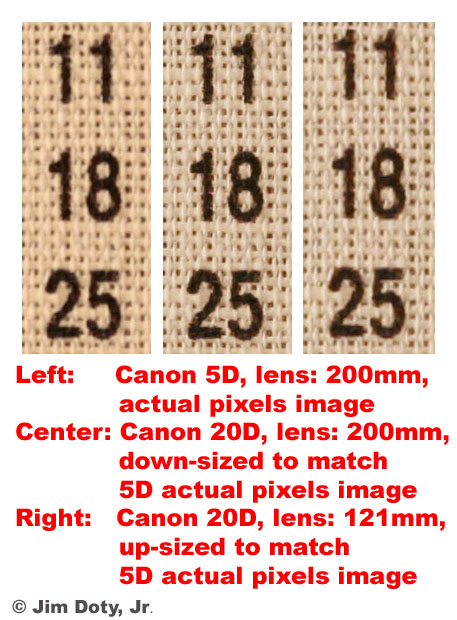
Looking at these close-ups isn't the same as looking at real world prints, but they do give us some clues. With the same lens at the same focal length and the same aperture, the Canon 20D image has a smaller field of view (FOV) than the 5D, but captures that FOV with more detail. Even when the image is down sized to match, there is a slight resolution advantage. When then lens on the Canon 20D is set to a focal length to give the same field of view as the 5D, the image quality is very close. After comparing close-ups on my monitor, I went back to the original files and created high quality 12x18 inch prints. At this size (even from very close viewing distances), it is very hard to distinguish between the print from the 5D at 200mm and the print from the 20D at 121mm. From a normal viewing distance there is no visible resolution difference. The print from the 5D has more color due to the way I set up the "picture styles" (as you can see above), but that is the only visible difference. So why have a Canon 5D if the image quality (at least in prints up to 12x18 inches) is so close? Two reasons. First, having more pixels is definitely better when you really need them. Usually this is when you want to make really big prints (bigger than 12x18 inches), and if you end up doing major cropping to an image. Second, the Canon 5D has a full frame sensor which is an advantage for super wide angle lens work. More about this here. Because of this edge, I use a Canon 5D for most of my shooting. When you are using your longest lens, and you need all the reach you can get and more, shooting with a Canon 20D is better than with a 5D. This is because of the field of view crop. If your longest lens is 400mm, on a 20D you will have the same field of view as a 640mm lens on the 5D (or a 35mm film camera). This is a very good thing. What if you shoot with a 5D and crop the image to match the same field of view as you would have with the same focal length on the 20D? You still loose a little. With your longest lens on the 20D, you end up with an 8.2 megapixel image. If you put the same lens on the 5D and crop the image to the same size as the 20D image, you end up with only 5 megapixels. When maximum reach at long focal lengths is paramount, I use a 20D.
Using the original images above, I took the Canon 5D image at 200mm in focal length and cropped it to the same field of view as the Canon 20D image at 200mm. After up-sizing both images, I made 12x18 inch prints. On close examination, the print from the 20D was distinctly sharper than the 5D image, even though I did more sharpening to the 5D image to try and make it equal to the 20D image. The good news for folks with a 5D is that from a normal viewing distance, the resolution differences just about disappear. What does this all mean in real world photography? If you have a 20D and you don't need huge prints and don't crop severely into your images, be happy. With 12x18 inch prints and a normal viewing distance (and even closer) the image quality will be very close to the 5D. On the other hand, if you need huge prints or do major cropping, the 5D does have an advantage. If you are doing long lens work when shooting birds and wildlife, the edge goes to the 20D. My simple test got a lot more involved than I originally intended and evolved into this article. If I do this kind of test again, it will be outside with more lenses, and I will try zooming with my feet to equalize the field of view.
Wednesday, March 21, 2007
PET FOOD RECALL If you have a dog or cat, you should be aware of the recall of 42 brands of cat food and 53 brands of cat food. Go to the MENU FOODS site and click on PRODUCT INFORMATION for cats or dogs.
Monday, March 19, 2007
Q&A: LENS CONVERTERS FOR DIGITAL POINT-AND-SHOOT CAMERAS The two questions that follow are about wide angle and telephoto converters for the Canon G6, but the answers apply to many of the digital point-and-shoot camera that uses adapters to add focal length converters. The Lensmate web site (referred to below) is especially helpful to owners of the Leica D2, Panansonic LC1, and the Canon S series, G series and A series point-and-shoot cameras. You can download full size files of photos using different brands of converters to compare image quality. Q1: I was searching for photography tips and I came across to your site. I am impressed with your waterfall picture taken with G3! It’s amazing! Did you put any accessories (filters) on it? The picture is so alive! =) I want to learn photography but I don’t know where to start and I need to learn it soon for my surf trip in 2 weeks. I want to get great pictures with my G6. Currently, I don’t have any accessories. I am planning to buy lens adapter, tele converter, and filters. Can you give me recommendations on the accessories and tips on how to get good pictures? Can I buy lens adapter that is not Canon brand? If yes, what is a nice brand to get? I saw Lensmate. Can I use a filter together with tele-converter? Can I use a filter together with wide angle lens? Sorry, I'm not exposed to photography, but I need all info so soon. Hope to hear from you! Thanks! Answer 1: The waterfall picture was taken with no filters or accessories. The photo looks like it does because the lighting conditions were so good. The long exposure (and the camera on a tripod) created the nice look on the water. I don't often use filters (other than a lens protection filter) with the exception of a polarizing filter and/or a graduated neutral density filter for landscapes. I do recommend that you get a multi-coated polarizing filter. You will need one to fit the end of your adapter (52mm and/or 58mm size) for use with the G6 lens (with no converters). If you get a wide angle lens converter to go on the end of your adapter, you will need another polarizing filter to fit it (if it has filter threads - some don't). As examples, the Raynox wide angle converter from Lensmate goes on a 52mm adapter and takes a 72mm polarizing filter. The Canon wide angle converter goes on a 58mm adapter and does not have filter threads. The Kenko 2x telephoto converter from Lensmate goes on a 52m adapter and takes a 67mm polarizing filter. Be aware that some polarizing filters will vignette the image on some wide angle converters. Personally, I wouldn't use a polarizing filter on a telephoto converter if I was shooting action shots like surfing. The polarizing filter would cost too much light. If you are using a telephoto converter for landscapes, then I would use a polarizing filter. Once again, you will need one with the size to match your filter threads on your teleconverter, so you could end up with three polarizing filters. One way to get around this is to buy a polarizing filter in the largest size you need and get step up rings to fit smaller filter thread sizes. I do not have a G6, and I haven't tested any of the Lensmate equipment myself but they have a good reputation. You could get Canon G6 adapters, filters, and converters (both wide and tele) all from them. Just be sure to get the Hoya multi-coated (HMC) polarizing filters, not the double coated. I do have the Canon Wide Converter WC-DC58N 0.7X which I use on my G3. It will also work on your G6 with a Lensmate 58mm adapter. The quality is very good. The downside is that it does not have filter threads so you can't attach a polarizing filter. In a pinch, you can hand hold the filter in front of the lens but this is a fiddly operation unless the camera is mounted on a tripod.
If you want a closeup lens, instead of the Hoya, I sugest you get the Canon 250D closeup filter in a 58mm size and put it on the end of a 58mm adapter from Lensmate. Go to my photo web site, click on the Amazon link at the bottom of the page (that will help support my site) and put Canon 250D in the Amazon search bar. Buy the 58mm size. It will cost about $80 and the shipping is free. So far as photo tips are concerned, just read the Tips section of my web site. There are some excellent basic photography books here. Some of them are out of print, but you can get them at your local library or via interlibrary loan if your local library doesn't have them in their collection. Jim Q2: Is there such thing as putting telephoto converter and wide angle lens? Thanks Jim for all the tips!!! This is a lot of help. =) Answer 2: First of all, an explanantion about focal lengths. I will use 35mm focal length equivalents. Long focal lengths (100, 200, 300mm and longer) have a narrower angle of view so you see less, but what you do see looks closer, like looking through binoculars. Short focal lengths (35, 28, 24mm and shorter) have a wider angle of view so you see a lot more but
everything looks farther away. This is illustrated 1/3 of the way down this page. The angles of view and focal lengths vary with the size of the camera sensor. The 28.8mm focal length on your G6 is a long focal length and it is equal to 140mm on a 35mm film camera. On to your question. The telephoto and wide angle converters won't physically fit on a G6 at the same time. Even if they did fit, you wouldn't want to do that because they would cancel each other out. Plus there would be a loss of image quality by using two converters at the same time that are designed to do opposite things. This is possible to do with SLR cameras since telephoto converters goes behind the lens and some wide angle converters screw on the front of the lens. There isn't much reason to do this in most normal photography, since they cancel each other out. (There are some rare exceptions in unusual situations.) A telephoto converter (teleconverter) makes a lens longer (longer focal length) so there is a narrower angle of view. A wide angle converter makes a lens shorter (shorter focal length) so there is a wider angle of view. Focal lengths of cameras like the G6 are often converted to their 35mm equivalents. The lens on your G6 has a range from 35mm to 140mm (in 35mm terms). A telephoto converter adds to the long end of your G6 lens (140mm) to make it longer (up to 280mm depending on the brand). A wide angle lens converter adds to the short end of your G6 lens (35mm) and makes it shorter (to as short as 23.1mm depending on the brand). There are some good telephoto and wide angle examples at the Lensmate site. Jim
Wednesday, February 28, 2007
AT LAST! GREAT PHOTOGRAPHIC LIGHTING BOOK IS NEWLY REVISED 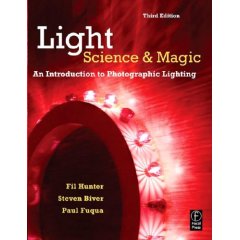
LIGHT: SCIENCE AND MAGIC is one of the very best books (some would say it is THE best book) on photographic lighting. If you intend to be seriously involved in studio photography, this book should be on your required reading list. A lot of photographer's have been waiting for the time when a revised edition would be available. That time has come. The third edition will be out in early April and you can pre-order your copy at Amazon.com from the link below. The best news is that you can pre-order the third edition for about $7.25 less than the second edition currently sells for. How good is this book? Just read all of these posts at Photo.net. *** *** ***
Monday, February 19, 2007
MONITOR CALIBRATION SOFTWARE "Why don't my prints look like the photos on my monitor?" Unlike film, digital photos have no color. They exist only as a series of numbers on hard drives, CDs, DVDs, and other storage media. A variety of devices such as monitors and printers convert those numbers into colors for display on a screen or dyes and pigments on a print. The problem is that five different devices can convert the same numbers into five different colors. I've looked at my web site photos on enough monitors to be aware of how varied the displays are. A specific red hue can show up as several different kinds of reds, not to mention orange, burgundy, purple and other colors. Monitors are getting better but they are far from being consistent. Part of the solution is monitor calibration. With a properly calibrated monitor, a high quality printer, and the right "profiles" for your printer, photos on your monitor and prints from your printer should be a much closer match. (Printer profiles is a whole other topic.) With a calibrated monitor, the prints you get when you send you files to a professional printer should also be a closer match. There are monitor calibration packages out there that cost upwards of $1,000. They are overkill for the average user, not too mention hugely expensive when a package at a fraction of the cost will give you very good results. One of the best, reasonably priced monitor calibration packages is the "Eye-One Display 2" package from GretagMacbeth who merged with X-Rite. It is highly recommended by Tim Grey, one of the photography tech wizards at Microsoft who used to be George Lepp's technical guru. I've written about Tim before. George Lepp is a columnist for Outdoor Photograper. The Eye-One Display 2 package, which includes a colorimeter and software, lists for $250 but you can purchase it for as little as $199 from a variety of reliable discount sources like Amazon.com. *** *** ***
Friday, February 16, 2007
REVIEW: CANON EF 70-200mm f/4L IS USM LENS 
The new Canon EF 70-200 mm f/4L IS lens
The new Canon EF 70-200 mm f/4L IS USM lens is now available. This is a great lens! The current issue of Popular Photography (March 2007, page 70) has a review. Popular Photography describes this lens as "Optically excellent" and "superbly constructed". The "Subjective Quality Factor" numbers look very good (see the chart below). At 200mm, and an 11x14 inch print, every aperture is rated A+ or A. At 200mm and a 16x20 inch print, 3 apertures (f5.6, f8, and f11) are rated A and 3 more apertures (f4, f16, and f22) are rate B+. This is remarkably good. You can read all the details in the magazine article. UPDATE: You can now read Popular Photography's review online. Popular Photography (March 2007, pp. 68-70) tested the Image Stabilization (IS) feature and found that IS consistently gives a 3.5 stop gain over the ability to hand hold the lens without IS. A photographer who could normally hand hold a 200mm lens and only get a sharp photo at 1/250 second and faster, can hand hold this lens at around 1/30 or even 1/20 second and still get a sharp shot with IS turned on. Given the sharpness and IS quality of this lens, a lot of photographers will line up to buy it. The street price is $1060 (USD) and, according to Popular Photography, "well worth the price". The tripod collar is an extra $115 (USD). 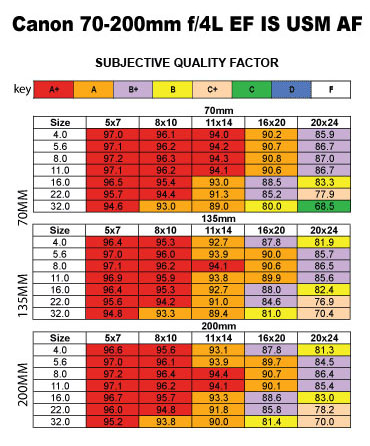
The non-IS version of this lens has been hugely (and deservedly) popular with photographers. It is one of the sharpest lenses in its class, reasonably sized, not too heavy, and great to work with. The non-IS f/4 lens is also much less expensive than the bigger and heavier (and really quite wonderful) 70-200 mm f/2.8L lenses (both IS and non-IS versions). The Canon EF 70-200 mm f/2.8L USM lens started it all. Superbly made, super sharp, and a joy to work with. It became the primary short telephoto zoom lens for a lot of photographers, myself included. Despite its fine attributes, a lot of photographers wanted a lighter and less costly version. Enter the f/4L version, smaller, lighter, much less expensive, but a virtual match in sharpness to the f/2.8 version. It quickly became popular with serious photographers who wanted a premium quality lens without a very expensive price. Canon came out with an IS (image stabilized) version of the f/2.8L lens and a lot of photographers upgraded. A lot more photographers longed for an f/4L lens with the IS feature. That day has come. This new lens sports the latest IS technology with a claimed 4 stop shake correction. That means you should be able to hand-hold this lens at four shutter speeds slower than a lens without image stabilization. If you don't need the IS feature, the current version is still a great lens and you can buy it from Amazon.com for less than $600 and pay no shipping (link below). The Canon family of 70-200 L series lenses (along with current "street" prices) looks like this: Canon EF 70-200 mm f/4L USM (non-IS) - $582
Canon EF 70-200 mm f/4L IS USM - $1060
Canon EF 70-200 mm f/2.8L USM (non-IS) - $1115
Canon EF 70-200 mm f/2.8L IS USM - $1713 If you buy one of these lenses using the links below, you will get a great deal, pay no shipping, and help support this site. The new Canon EF 70-200mm f/4L IS USM lens: The Canon EF 70-200 f/4L non-IS lens
Wednesday, January 31, 2007
COMPUTER NIGHTMARE: Not-A-Virus.Exploit.ByteVerify I spent several hours today in a computer nightmare. My first mistake was being online with a Windows computer. I usually check emails with a Mac. It is less risky since most viruses and malware are written for Windows machines. I don't open emails that are obviously spam. I opened an email that I thought was from a person that I know but it turned out to be spam. I deleted it and moved on. I never clink on links in spam, but sometimes just opening the email is enough. After logging out I tried to close the browser window but every time I did, two or more windows opened. I tried to close them and more windows opened. I finally right clicked the icons in the task bar to close the windows. I disconnected my computer from the internet. If a trojan was at work, it could track my key strokes and potentially acquire passwords that I used online. I double clicked a folder on my hard drive and several folders opened. If I clicked on a file inside a folder, several other files were selected. Nothing worked quite right, like my mouse was on a secret mission and was opening folders, files, and programs on its own. Thinking my wireless mouse was the problem, I changed mice but no dice (sorry). I went to Folders in the Control Panel and reset everything to the defaults but that didn't help either. I tired resetting individual folders but that didn't help either. Things continued to open without clicking on them.
Fortunately, I had recently downloaded AVG Anti-Spyware so I ran the software. It found several tracking cookies and two files it marked as high risk. AVG Anti-Spyware removed everything but the file "Not-A-Virus.Exploit.ByteVerify". Clicking on files and folders still caused havoc. I rebooted from a Knoppix CD but I wasn't able to delete the offending file. FYI: Knoppix is very handy to have if Windows is acting up or dies. Knoppix will run your computer so you can at least get to the internet, do some essential computer functions with Open Office (and open source office suite), and access critical files on your hard drive and save them to a CD or DVD. You can download the English ISO file and burn it to a CD. When all else fails, I call my son Jared who is my computer guru. A few suggestions from him and I went to work. This link and this link were a huge help. I downloaded ATF-Cleaner and followed the directions below. I updated Java in the Control Panel and followed the directions below to empty the cache. Then I ran AVG Anti-Spyware. The offending file is gone and my computer is back to normal. My five hour computer crisis is over. Directions: REMOVING "NOT-A-VIRUS.EXPLOIT.BYTEVERIFY" Please download ATF Cleaner by Atribune.
This program is for XP and Windows 2000 only Double-click ATF-Cleaner.exe to run the program.
Under Main choose: Select All
Click the Empty Selected button. If you use Firefox browser Click Firefox at the top and choose: Select All
Click the Empty Selected button.
NOTE: If you would like to keep your saved passwords, please click No at the prompt. If you use Opera browser Click Opera at the top and choose: Select All
Click the Empty Selected button.
NOTE: If you would like to keep your saved passwords, please click No at the prompt. Click Exit on the Main menu to close the program. Updating Java and Clearing Cache
- Go to Start > Control Panel double-click on the Java Icon (coffee cup) in the Control Panel.
- It will say "Java Plug-in" under the icon.
Please find the update button or tab in the Java Control Panel. Update your Java then reboot.
- If you are unable to update you can manually update by going here:
- After the reboot, go back into the Control Panel and double-click the Java Icon.
- Under Temporary Internet Files, click the Delete Files button.
- There are three options in the window to clear the cache - Leave ALL 3 Checked
Downloaded Applets
Downloaded Applications
Other Files
- Click OK on Delete Temporary Files Window
Note: This deletes ALL the Downloaded Applications and Applets from the CACHE.
- Click OK to leave the Java Control Panel
Run AVG Anti-Spyware. If the file is still there, delete it or Quarantine the whole archive.
Saturday, January 20, 2007
PHOTO OF THE DAY: ORGAN AND ORGANIST 
Organ and Organist. Photo © Jim Doty Jr.
I wanted the unusual perspective of being inside the organ console so I used a 15mm fisheye lens which bends lines, distorts shapes, and exaggerates the size of anything (or anyone) close to the lens. Note the reversal of the usual black and white color arrangement of the keys.  Organ and Organist. Photo © Jim Doty Jr. Organ and Organist. Photo © Jim Doty Jr.
Wednesday, January 17, 2007
DUNN'S RIVER FALLS, JAMAICA 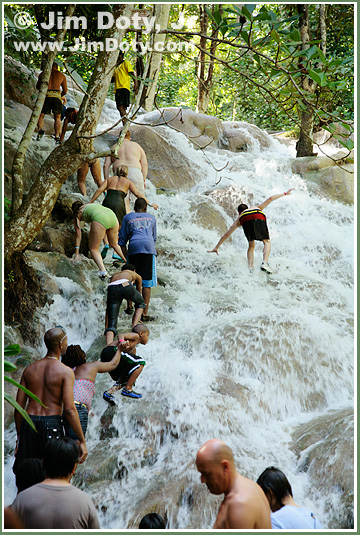
Climbing Dunn's River Falls, Jamaica. Photo © Jim Doty, Jr.
Dunn's River Falls cascades 600 feet down to the Caribbean. Dunn's River was featured in the first James Bond movie, Dr. No, and has been used in other films. One of the top tourist attradctions in Jamaica is to climb the falls (or at least the stairs that parallel the falls). to continue, click more Each group to climb the falls must go with a guide. The boulders are slick so you would be wise to rent the special climbing shoes available at the top of the falls. The guide gives each group an orientation, takes them down the stairs that parallel the falls, and then leads the group up the falls. The climb takes about an hour. The falls are not far from Ocho Rios on Jamaica's north coast. Tour buses travel to the falls from Ocho Rios and from most resorts in the area. 
Beginning the climb up Dunn's River Falls, Jamaica.
Photo © Jim Doty, Jr.
Friday, January 12, 2007
PHOTO OF THE DAY: PYRAMID PROPOSAL 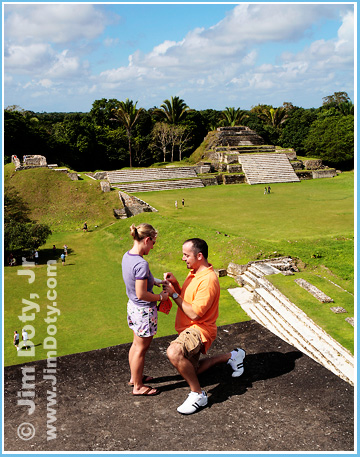
Keith and Nicholle's Pyramid Proposal. Photo © Jim Doty, Jr.
Busloads of tourists were visiting the Mayan ruins at Altun Ha in the country of Belize, Central America. After the standard tour, a bunch of tourists headed back to the air-conditioned buses, the souvenir shops, or somewhere in the shade, while a number of us climbed to the top of the Temple Pyramid on the south plaza. Everyone was enjoying the view when one man dropped to his knees and proposed. The very surprised woman said yes and he gave her a ring. Everyone cheered. Congratulations to Keith and Nicholle! As they like to say in Belize, "It was UnBelizeable!"
Wednesday, January 10, 2007
PHOTO OF THE DAY: SUNSET AT SEA 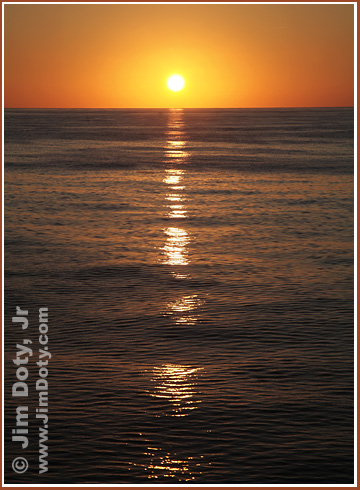
Sunset at Sea. Photo © Jim Doty Jr.
There are several creative and technical choices involved when shooting a sunset over water. The light was bright enough to eliminate the need for a tripod and a tripod isn't always useable when shooting from the deck of a ship anyway. On shore, I would have the camera on a tripod.
The sky was metered to the side of the sun without including the sun itself (which would have thrown off the look I was after). This rendered that part of the sky as medium toned with the sun much brighter than medium toned, the sky farther from the sun as darker than medium toned, and the ocean much darker. Metering the sky closer to the sun results in a darker photo. Metering the sun itself results in a very dark and dramatic photo. Metering the sky farther from the sun results in a lighter photo. Several exposures options will usually work with any given sunset. I bracketed exposures for a variety of looks. More information about exposure is in this article. When considering compositon, I chose to center the sun in the frame from left to right, but placed it high in the frame from top to bottom. This gives more emphasis to the specular highlights of the sunlight rimming the edges of the swells in the water. The specular highlights run right down the center of the frame. I used a long enough lens focal length to isolate the sun and the light on the water and eliminate more of the ocean and the blue areas of the sky. I "bracketed" the composition of this scene by using different focal lengths and placing the sun in different locations in the frame. This is one of several variations that worked well. Although the shutter speed was reasonably high, I still had IS (image stabilization) turned on which is almost always the case when I am shooting hand held without a tripod. This photo was taken from the deck of the Norwegian Dawn, out in the Atlantic about 250 miles southeast of the South Carolina coast. Data: Canon 5D, EF 24-105mm lens set at 105mm. Aperture: f/11, Shutter: 1/200, ISO: 100.
Thursday, December 28, 2006
PHOTO OF THE DAY: SUN DECKS 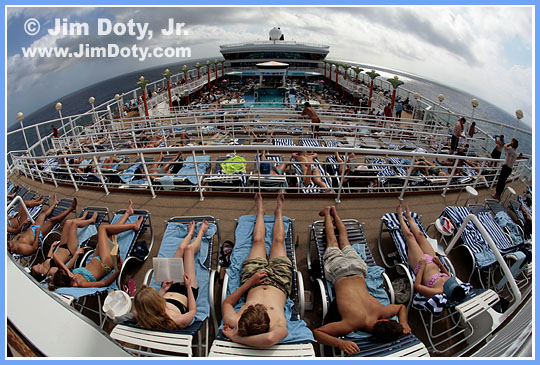
Sun decks and pool of the Norwegian Dawn. Photo © Jim Doty Jr.
A balmy day in the Caribbean and people are soaking up the sun. to continue, use the page links to the right
In order to capture the full sweep of the deck area, I used a full frame fisheye lens. This accounts for the bowing of straight lines since fisheye lenses are non-rectilinear. The diagonal field of view is 180 degrees, giving this lens a very wide sweep. Canon 5D. Canon EF 15mm lens.
Thursday, December 14, 2006
Ahhh! CHRISTMAS! 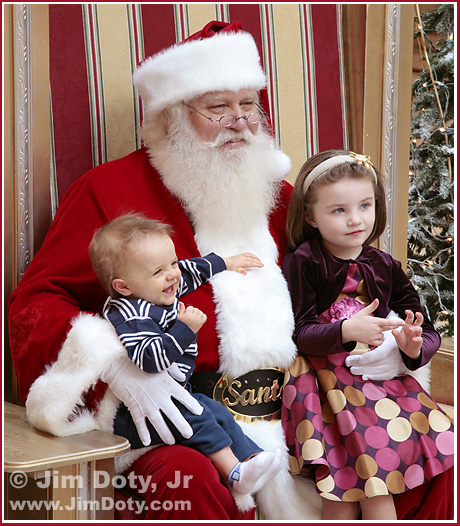
Santa and children. Photo © Jim Doty Jr.
Ahhh! Christmas! I was strolling through a local mall when I found - to my great surprise - Santa! (I could tell who he was by the name on his belt.) He was visiting with two adorable children. They chatted and I took pictures. (The mother gave me permission to use this photo on my web site.) I visited with Santa later in the day. He cut his beard down to 1/4 inch in length the day after last Christmas, and he has been letting it grow ever since. Hmmmm. I didn't know Santa cut his beard. The things they don't teach you in school. Live and learn. I hope you enjoy the Christams season as much as I do. Merry Christmas!
Friday, December 08, 2006
CHRISTMAS GIFT RECOMMENDATIONS It is the time of year that I get asked a lot of questions from people who are buying gifts for the photographers, or from photographers wanting to drop hints. (In this post, "photographer" means anyone who likes to take pictures.) "What is the best book for . . . ?" "What are the best point and shoot cameras?" "Is there any really good image editing software for less than $100?" Many of those questions are answered in the December posts here. Happy Gift Giving.
Sunday, December 03, 2006
Pentax K100D 
The Pentax K100D may be the camera you are looking for if you want to go digital with an entry level SLR and have Pentax KAF2, KAF, and KA mount lenses (K mount lenses work with limited funtionality). DP Review just published a full review of the K100D and gave it a HIGHLY RECOMMENDED rating, their highest. Image quality is significantly improved over the Pentax *st DS, is better than the Nikon D50 and very close to the Canon Rebel XT (350D). Read the full review for more details.
Saturday, December 02, 2006
A SATIRE ON PHOTO SHARING WEB SITES There are a lot of sites where photos are posted for critiques from other site members. Mike Johnston posted a deliciously satirical spoof of these sites at his blog, The Online Photographer. Enjoy!
Saturday, November 25, 2006
PHOTO OF THE DAY: ASH CAVE 
Ash Cave, Hocking Hills, Ohio. Photography © Jim Doty Jr.
Ash Cave is in Hocking Hills State Park in southeastern Ohio. The horseshoe shaped "recess" cave is 700 feet wide, 100 feet deep from the front edge to the rear wall, and 90 feet high from the floor to the rim. Due to its huge size it has been used for large meetings including church services where ministers would preach from "pulpit rock". Waterfall flow varies widely depending on the amount of recent rainfall and can occasionally by dry. The cave floor is 1/2 mile from the parking lot via the lower trail and it is wheel chair accessible. The upper trail climbs to the lip of the falls at the trail rim. The near cave wall is about one foot from the camera lens so the lens aperture was set to f/22 to allow for maximum depth of field. Data: Canon 5D with EF 17-40mm lens set at 17mm. Aperture: f/22, Shutter: 6 seconds, ISO: 100.
|