Friday, March 31, 2006
FREE MICROSOFT GOODIES FOR PHOTOGRAPHERSMicrosoft has free goodies for photographers. Book mark www.microsoft.com/prophoto/ and check it out on a periodic basis. A variety of helpful articles are posted on a regular basis. Under DOWNLOADS you will find Microsoft's Raw Image Viewer which has been updated to include the Canon 5D and the Nikon D200.
Thursday, March 23, 2006
Q&A: FIRST BEACH SESSION 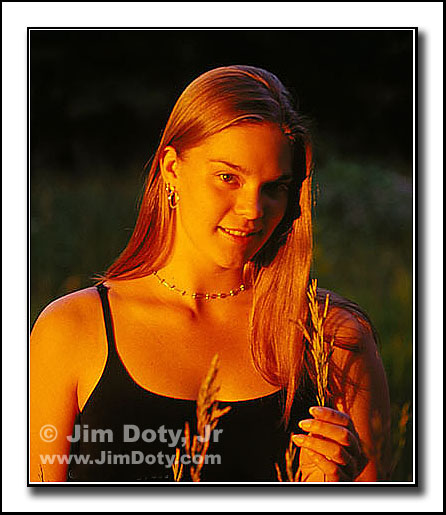
Angela in Tall Grass at Sunset. Photo © Jim Doty, Jr.
I checked my email inbox and read "I will do my first beach session today and I am panicking...any advice?" Here's the email. . . --- --- Jim, In order to calm down I came online and searched about the Canon 20D and white sand. I was led straight to you. I have a light meter if you think it will help. Jim what exact settings would you use in this event? I will shoot one hour before sundown, and the sand is pure white as snow. My subjects are 3 small children hopefully dressed in white and khaki. I pray that you will email me before I leave at noon with some comforting advice. Oh I use a 580 speedlite as well that will be bracketed on my camera. My problem is I want to compose the shot and lose sight of all those settings of aperture, shutter speed ISO, metering, white balance etc… If I could just be prepared when I get there that will be 80 percent of the battle. Your web-site has been a blessing, you speak a language I actually understand.
Debbie --- --- I checked my watch and had about 10 minutes to send a response and meet her noon deadline. With a little more lead time, I would have provided more detailed answers and suggested she pick up a light amber gel for her flash to match the color temperature at sunset. Given ten minutes, this is what I came up with: --- --- Debbie: Print this and take it with you! Put the camera on manual mode. If the children have light caucasian skin, get in close and meter the sunlit side of the face of one of the children and add about one stop of light. If the camera meter says 1/125 at f11, set the camera for 1/125 at f/8. If that makes their skin too light, add 2/3 of a stop over the meter reading. If you do this right, their skin will look normal and the beach will look white. Don't let the white sand fool the meter. That's why you get close and meter a face. With children I would want a shutter speed of at least 1/60 second and 1/125 would be better. I would also want an aperture of f/5.6 or better yet f/8 for enough depth of field. You may need to increase the ISO from 100 to ISO 400 or ISO 800 to get a fast enough shutter and enough depth of field. Use the flash to fill in shadows, not as the main light source or you will lose the wonderful warmth of the sunset light. Push the flash compensation button on the camera (top deck right) and spin the thumb wheel (camera back) to set the flash for minus 2/3 to minus 1 stop of light. Take a couple of test shots to see how things look. Take lots of pictures and bracket around your primary exposure if need be. Above all else - HAVE FUN! If you have fun, everyone else will be more at ease. Let me know how things work out. Good Luck! Jim --- --- I sent the email at 11:52 AM. I hope she got it in time. The photo at the top of this post was taken in a grassy meadow with dark, shaded trees in the background. The exposure challenge is the same as a subject with a white background: Don't allow the background to influence the camera meter. The solution in both cases is the same, set the camera meter in manual mode and move in close enough to meter just the face. For light skin, add a stop of light to what the camera meter tells you. For medium-toned skin, shoot at the meter setting. For dark skin, subtract one half stop from what the camera meter tells you. You can learn more in my exposure article. UPDATE: March 25, 2006 I received the following email from Debbie. --- --- Jim, Thanks a million! I took the note with me and tried what you said and got some beautiful shots! I will send you some when I get the time, its real busy for me right now. Mostly thanks for reminding me to have fun! I did that too and so did the clients. Your email was very encouraging and I was amazed you caught me before I left. I thank God for you and have told all my close peeps about my special email experience. Once again thanks a million! Debbie
Monday, March 20, 2006
PHOTOGRAPHY IN THE TUCSON AREA 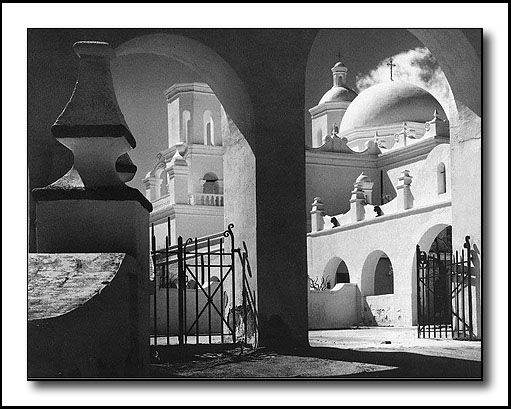
Arches, North Court, Mission San Xavier del Bac. Tucson, Arizona, 1968. Photo © Ansel Adams Publishing Rights Trust.
Where would I go if I were in the Tucson area and wanted to take pictures? I've never been to Tucson, Arizona, but I do know the places that are highly recommended in a lot of photography magazine articles. The top three are the San Xavier del Bac Mission, the Arizona-Sonora Desert Museum, and Saguaro National Park. San Xavier del Bac Mission is at 1950 W. San Xavier Rd, Tucson, AZ 85746-7409. Ansel Adams created one of his classic photos at the mission in 1968 (you can buy a print here from the Ansel Adams Gallery). An untold numbers of photographers, professional and amateur, have taken photos of the mission (one more here). Do a simple Google image search for the mission to see hundreds of photos. 
Photos from the Arizona-Sonora Desert Museum web site.
The Arizona-Sonora Desert Museum (ASDM) at 2021 North Kinney Road, Tucson, Arizona 85743 is less than 15 miles west of the I-10/I-19 intersection (see the map below). By all accounts ASDM is a nature photographer's dream location. Cacti, flowers, and wildlife (including cougar, bighorn sheep, prairie dogs, and owls) are all there in natural settings, just waiting for you and your camera. Saguaro National Park is also west of Tucson and just north of the Sonora Desert museum. The giant saguaros look their best in the warm light of sunrise and sunset with long shadows across the landscape, but good photos can be taken any time of day if the light is right. Scroll down this page to see the blooming seasons for annuals, perennials, cacti and trees. More info is at this unofficial site. The photo below was kindly provided by Quang-Tuan Luong. 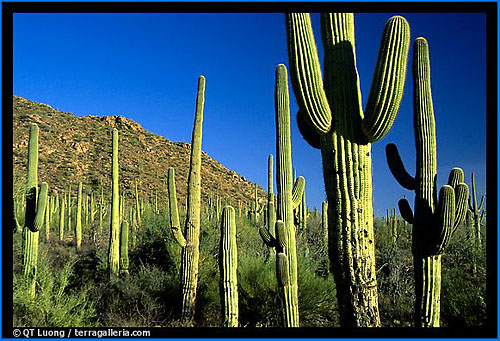
Saguaro cacti. Saguaro National Park, Arizona, USA. Photo © QT Luong. You can see more of his impressive photography at TerraGalleria.com, a larger version of this photo, and more photos from Saguaro National Park.
Based on what I've read, these locations will be at the top of my photo list the first time I am in the Tucson area. If you have more time and can venture farther from Tucson, head west to Organ Pipe National Monument. 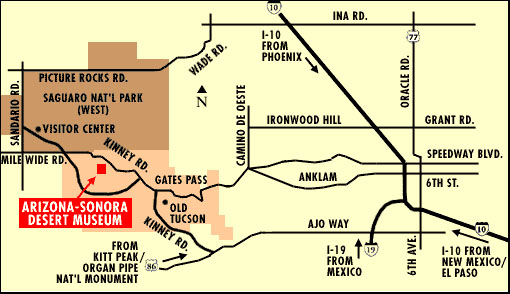
Map: Arizona-Sonora Desert Museum and Saguaro National Park
Update: March 22, 2006 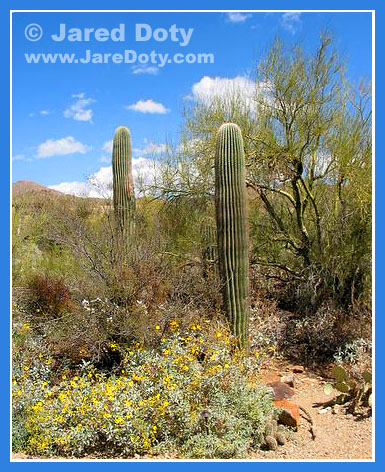
Photo © Jared Doty
My son Jared called two days ago from Phoenix and asked for suggestions as to some good places to take pictures while he is in Arizona. That is what led to writing this post. He spent yesterday in the Tucson area. He said ASDM is "very impressive" and much more like a zoo than a museum. He photographed a lot of the wildlife and really enjoyed the raptor show. It is a popular place and there were 100 people there to watch the hawks fly. He went to the mission next. He wanted to know where Ansel Adams took his classic shot (he hasn't seen the photo). I found an image of the mission on Google Earth and told him where to set up on the north side to shoot through the arches. The back of the mission is filled with scaffolding for construction so it isn't currently possible to drop your tripod in Ansel's tripod holes. He did take other photos. The place is impressive. He finshed up at Saguaro National Park and had a good time wandering around and taking pictures. He did have to watch carefully for rattlesnakes, especially the little ones that don't warn you when you approach. Jared had a good time and would recommend all three locations.
Thursday, March 16, 2006
PHOTO OF THE DAY: DOCTOR'S OFFICE PORTRAIT 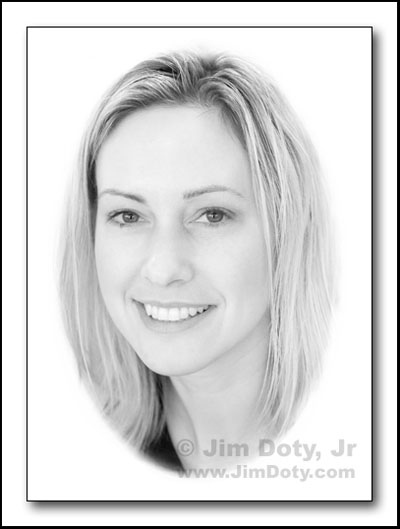
Receptionist, plastic surgeon's office. Photo © Jim Doty, Jr.
If the light is right, you can take a portrait almost anywhere. This young woman is the receptionist behind the counter in a doctor's office. By special request, I had taken an "environmental" portrait to illustrate an article I had written previously for my Reflections blog. Then I moved in closer to get a head and shoulder's portrait. The original photo is in color, but I thought it would look nice in black and white. Of the three channels (RGB), the red one looked best. To get the look I wanted I used Channel Mixer in Photoshop, checked Monochrome, and set the red channel to 80% and the green channel to 20% (all the channels should add up to 100%). To drop out the office clutter in the background, I used the Eliptical Marquee Tool to draw an oval around her face, feathered the selection to about 100 pixels, reversed the selection so her face was protected, and then erased the selection to create the white vignette. Data: Canon EOS 5D, Canon EF 24-105mm f/4L lens set at 93mm, Shutter 1/60, Aperture f/5.6, ISO 800.
Wednesday, March 15, 2006
"BUDGET" DIGITAL SLRs COMPAREDThe March 2006 issue of Popular Photography (pages 64-74) has another “Shoot-Out”. This one is between the low-priced digital SLRs with 6 to 8 megapixel sensors. “Low priced” is a relative term since digital cameras are more expensive than film cameras. The “street price” for these cameras (body only) ranges from a low of $570 to a high of $790. At least in D-SLR terms, these are the budget models. I have generally found the assessments in Pop Photo to be reliable. A summary of the major finding in the article are in the following table. 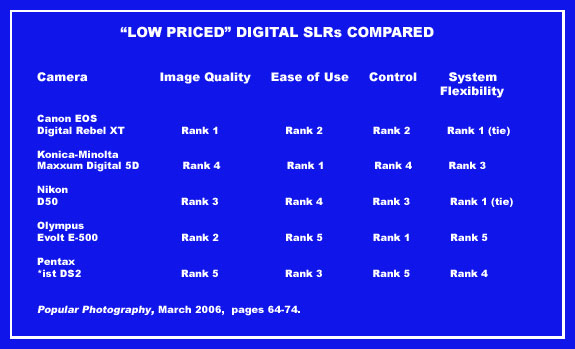
Pop Photo puts the cameras through a series of tests to determine the overall Image Quality. Ease of Use should be self explanatory. Control refers to how many controls the camera gives you over the image making process (not how easy those controls are to access). System Flexibility refers to the number of lenses and accessories that are available to use with the camera. Other items compared in the article are resolution, color acuracy, noise, image quality at different ISOs, autofocus speed, and CIPA batttery rating. I recommend you read all of the details in the original article. Before making any choices, remember that lenses are more important than camera bodies. Lenses should last a long, long time. camera bodies (especially digital) get replaced. Years of teaching photography and looking at student work reinforces a valuable message about quality: A photographer's sense of vision along with proper photgraphic technique has the biggest impact on image quality. Lens quality comes in second. Camera bodies are a distant third. I have had a few students where a substandard camera was holding them back - but not very many. More students suffered from using el-cheapo, bizarre-brand lenses and needed to spend a modest amount of money to get a good lens. On the other hand, good technique with good quality equipment beats out great equipment and poor technique any day of the week. If you already have a film SLR and are thinking of getting a “budget” digital SLR, your first thought should be about the number and quality of the lenses you already have and whether or not they will work on a digital SLR. If you have several lenses and you are happy with them, you should consider getting a D-SLR that will take the lenses you already have. All of these cameras will take good quality pictures even though some have an image quality edge. Even if the body your lenses will fit isn’t ranked as high as you would like, an improved quality camera will come out in the future (PROVIDED your manufacturer stays in business). If, like many photographers, you will only want a few lenses for your D-SLR, the choice of brand isn’t so important. If you will need specialty lenses (i.e. image stabilization, vibration reduction, macro, tilt-shift), then the brand and selection becomes more important. Nikon and Canon have the most complete systems with the most flexibility. I use a number of specialized lenses for a variety of projects, and only Canon makes all of the specialized lenses that I need. Having said that, most manufacturers make enough lenses to keep most photographers happy.
What if you don’t have any SLR lenses now, or you have some lenses but you aren’t happy with the total selection of lenses available from your manufacturer? In either case, camera quality and features as well as the total system of lenses available in a particular brand becomes more important. You should read the Pop Photo article carefully to compare features along with the camera reviews at DP Review and other review sites listed on my LINKS page. Pick a camera with the features you want that has a lens system that is adequate for your present and future needs.
I have a comparison of mid-priced digital SLRs here.
Tuesday, March 07, 2006
ONE MILLION PAGE VISITS
Morning light on Denali (Mt. McKinley), Denali National Park, Alaska.
Photo © Jim Doty, Jr.
Early in the morning of March 3, my primary photo website rolled past one million page visits. That was hard to imagine when I started the site a few years ago. In 2000, the first full year the site was online, there were 4,432 page visits for the whole year. Now the site has around 36,000 page visits per month. My thanks to all of you who visit! I have no idea how many people have visited my web site since that particular counter starts over every month. I do know that in a typical month, 9000 different "computers" visit my web site, but I don't know if more than one person uses the same computer. Many people find my site the first time via a search engine. I did check recently and in one day I had visitors referred by search engines in the Netherlands, Indonesia, Denmark, Great Britain, Canada, Australia, Germany, France, Italy, South Africa, Sweden, Hungary, Latvia, Belgium, the Philipines, Singapore, New Zealand, the United States, and several places where I couldn't read the language to determine the country of origin. A lot of visitors come to the site via links from other sites. Currently there are over 800 references and/or links to the pages at my site. Based on language stats, about 40% of the visitors to my site come from Europe, 10% from Asia, and 50% from the U.S., Canada, Great Britain and other English speaking countries. The numbers from Europe and Asia are probably higher than those indicated above since a number of people from those countries probably read my site in English. I try to keep the site as useful as possible and I get appreciative e-mails on a regular basis from all around the world. I'm glad you find my photo site and this blog useful. Come back any time.
Friday, March 03, 2006
PHOTO OF THE DAY - TAHQUAMENON FALLS
Upper Tahquamenon Falls, Tahquamenon Gorge, and the ice and snow covered Tahquamenon River. Michigan U.P. Photo copyright © Jim Doty, Jr.
Upper Tahquamenon Falls in Michigan's Upper Peninsula (U.P.i) s a great place to take pictures. At 200 feet wide, with a 50 foot drop, and a flow of up to 50,000 gallons of water per second, Upper Tahquamenon Falls is one of the largest falls east of the Mississippi. The falls are west of Paradise, Michigan on M-123 in Michigan's Upper Peninsula. More information, along with another photo, is here.
|