ARCHIVAL PRINTERS Sunset over Mo'orea, French Polynesia. Photo copyright (c) Jim Doty, Jr.
Sunset over Mo'orea, French Polynesia. Photo copyright (c) Jim Doty, Jr.How long will your digital prints last? Based on the questions I am asked in person, the emails I receive, and the search words that bring people to my website, this is an important issue.
As more an more and more people jump into digital photography (since 2003, more digtal cameras are sold than film cameras), more and more photos are printed on digital printers at home. For small prints (4x6), it is still cheaper to take your memory card to a local lab where you can now get prints made for as little as 19 cents each.
As more and larger prints (8x10 and up) are printed at home to be enjoyed, given away, or sold, print life becomes an issue.
My first digital printer gave me good quality prints but the print life on display was about 2-3 years. If I needed a digital print to sell, I would go to a pro lab and have the print made on their multi-thousand dollar printer.
My second digital printer gave me better quality and a 10-25 year life span, still not long enough to sell so I still went to the pro-lab.
My current digital printer gives me excellent print quality that is as good or better than a traditional print with a display life "under glass" of 70-85 years. Photographers can now print ther own photos to sell.
You can get this kind of quality and print life in sizes up to 8.5x11 inches for $370. If you want prints up to 13x19 inches, it will cost you from $500 to $620.
You can learn more by reading the
Archival Printers article at my website.
EPSON 2200 INK USAGE AND PRICE DROP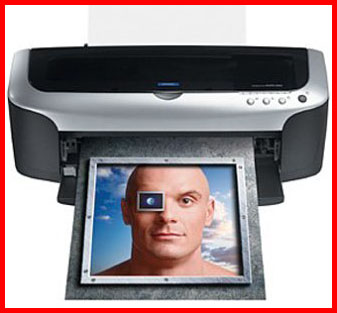
The Epson 2200 is still one of the two or three best archival printers in the $1,000 or less class and the price is dropping (currently around $620, see farther down in this article).
There are only a handful of digital inkjet printers that cost less than $1,000 and will give you a print life of 60 to 100 years. An analog (traditional, wet darkroom) print will last from 20 to 60 years so prints from the best archival printers will outlast a traditional photographic prints.
Two of the medium-large format (13x19 inch paper) archival printers are made by Epson, the recently announced R1800 (see
this post) and the Epson 2200 which I have been using for about 2 1/2 years. The R1800 may be meant as a replacement for the 2200, but Epson isn't saying yet. In the mean time, the Epson 2200 is used by thousands of professionals, semi-pros, and serious amateurs to print and market their own photos. As prices continue to drop (a sign that it will be discontinued?), the Epson 2200 continues to be a very attractive proposition for photographers who want to print their own work.
I just posted a revised and expanded article on
Epson 2200 ink usage.
So how much does a print cost? The bottom line is that ink for a photographic print costs less than 1.4 cents per square inch. A 7x10 inch print on letter size (8.5x11) Epson Premium Luster photographic paper (one of my favorites) will cost about 98 cents for the ink and another 59 cents for the paper for a total of $1.57 per print (USD, not counting tax).
My initial review of the Epson 2200 is
here. Links on the bottom of the review page will take you to a sale on the Epson 2200 for less than $620 with free shipping (as of March 24). Or you can just go
here.
RAW FILES - A DIGITAL "TOWER OF BABEL"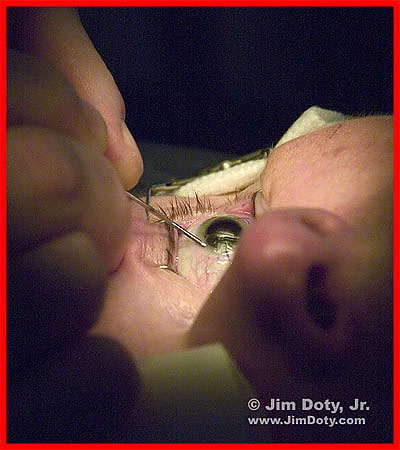 Eye surgery. Canon 10D, "RAW" mode. Photo copyright(c) Jim Doty, Jr.
Eye surgery. Canon 10D, "RAW" mode. Photo copyright(c) Jim Doty, Jr.
I have a love-hate relationship with "RAW" digital camera files. I love the capabilities inherent in RAW capture, but processing the raw files is such a pain. Several things have happened, no thanks to the camera manufacturers, to improve the situation.
If your digital camera can write files in RAW or Jpeg, I've covered the differences in the
RAW vs JPEG article at my
photo website.
The first problem is that the software that camera manufacturers provide to convert RAW files is usually, slow, clunky, and inadequate. Many photographers have resorted to buying some kind of aftermarket conversion software. That is a step in the right direction but it shouldn't be necessary. Fortunately, RAW conversion now is built into Adobe Photoshop CS and Adobe Photoshop Elements 3.0. Bravo for Adobe!
The second problem is that each brand of camera has its own version of RAW files. There is no guarantee that the RAW files you can read today will be readable 10 years from now. The proprietary format may change and current software may no longer be available to read your old RAW camera files. Mike Johnston calls this a digital "Tower of Babel". Jpeg, psd (photoshop) or tiff file formats are virtually universal and will be readable long into the future. Not so with your camera's RAW files.
Once again, Adobe to the rescue with the new
DNG file format, which should, if manufacturers were at all sensible, become the new universal RAW file standard. Adobe provides the conversion software to change your camera brand RAW files into DNG files.
But you shouldn't need to go through all of this hassle. Cameras should write in the DNG file format to begin with. I was going to write about this, but Mike Johnston did just that and did it well. Mike gave me permission to reproduce the entire article on this blog. Thanks Mike.
*** *** ***
One Part of the Future is Nowby Mike Johnston
DNG stands for "Digital NeGative." It's a standardized RAW format.
Until now, each of the manufacturers has had its own proprietary RAW
format ("RAW" simply meaning direct capture, the state of the digital
data before any processing is applied). What this means is that each
manufacturer has to provide its own software for converting its own
proprietary RAW format.
It also means that independent software must provide a whole array of
conversion capabilities in order to claim to be practical. Adobe
recently added a program called "Adobe Camera Raw" (ACR) to Photoshop
CS and Photoshop Elements 3. ACR can convert RAW files from a number of
different cameras (as can Phase One C1 and a few others). But,
obviously, it complicates matters a lot for the software developers
when they have to constantly work to add more cameras to their
"supported" list. Plus, there's a delay between new cameras appearing
and independent RAW support appearing.
What DNG promises to do is to make a universal RAW standard so that any
RAW file can be downloaded into any raw converter application, with no
compatibility problems.
Here's a link to the Adobe page.
http://www.adobe.com/products/dng/main.htmlThe next camera I buy, regardless of whether it's a "digicam" or an
SLR, will be native DNG. As a general observer of the photography
scene, including the industry, the retail level, the profession, and
the hobby, I think DNG is the single most crucial development in
digital photography so far in this century. Well, maybe that's
hyperbole. But, to my mind, it's critically, critically important that
the industry as a whole moves away from the "Tower of Babel" approach
in which we're very rapidly getting mired.
Adobe is simply the perfect company to lead the way to a standard.
Adobe controls the TIFF and PDF standards, and has done great things
for the world's technical culture by making those standards free and
open. It has also, by those precedents, proven its trustworthiness with
regard to its motives. It may not be widely known yet, but Adobe has
even offered to turn over the DNG standard to an independent standards
organization if need be.
DNG has far too many advantages for any of us to be anything but
traitors to our love of photography if we fail to support it. (Possible
hyperbole alert again.) We will, on the one hand, reap numerous direct
rewards: just to list a few, new cameras will be immediately adaptable
to our existing workflows; software companies will be free to innovate;
cameras will be cheaper because camera manufacturers won't have to do
double-duty as software developers; and pro cameras won't have to waste
valuable CPU power on processing – they can simply be designed to
create small JPEGs for LCD display and rough editing, and otherwise
just shunt a DNG as quickly as possible directly to storage. And no,
you can't do that with proprietary raw standards because you can't
count on everybody being able to handle proprietary raw! If every
program made can handle DNG, on the other hand, it becomes possible.
For consumers, DNG will mean the return of viable commercial photo
processing (even if it's kiosks).
The long-term indirect advantages are compelling, too. Greater
accessibility for files; more robust development of the standard;
improved viability for smaller, less dominant camera makers; the list
goes on.
Personally, everything I shoot will be DNG from now on. And as I say, I
will not be buying another digital camera that doesn't write directly
to raw using DNG. I am even, as of now, throwing away the proprietary
raw files of my pictures, and keeping only the DNG files. Silly? Maybe.
Call it a "photopolitical commitment"...to the future.
*** *** ***
A shorter version of Mike article appears toward the bottom of
this page.
Visit Mike's website at
The 37th Frame.