Wednesday, December 28, 2005
GREAT COMPUTER MOUSEShort List:Logitech MX1000 Laser Cordless Mouse  Christmas came early when I was given a Logitech MX1000 mouse. Installation was simple, plug in the power cord and plug the small base station/charger into the computer and charge the mouse. Windows XP found and installed the mouse automatically. Install the software to customize the buttons and controls. I've gone through several mice while editing photos using various versions of Photoshop and Photoshop Elements. This mouse is terrific. It is fast and responsive with more precise control than any mouse I've used before. The laser technology provides a high degree of accuracy. No wonder it is so highly rated. Logitech info is here and there are great reviews all over the internet. Save money, support this site, and buy yours here:
Sunday, December 25, 2005
SEASON'S GREETINGS! Merry Christmas to each one of you! Merry Christmas to each one of you! May the coming year bring us closer to "Peace on Earth" (Luke 2:8-14) for all of God's children in every place and of every race.
Thursday, December 22, 2005
MY NATURE CALENDAR IS AVAILABLE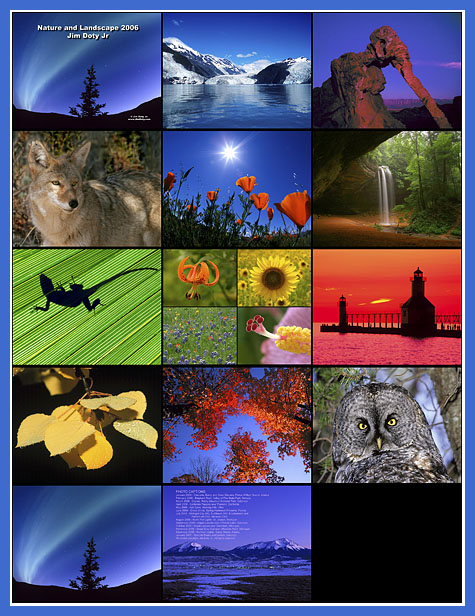 2006 Nature Calendar Preview 2006 Nature Calendar PreviewYou can order the calendar (and see a larger preview) by going to Lulu.com/Jim Doty. If you've been following my posts about Lulu.com, you know about my experiment with file types and their printer. If not, you can read more here and here. The short story is that I sent a test calendar to Lulu with photos of my grandchildren as three different file types. When the test calendar came back last Saturday, I knew what kind of file to send to Lulu to get the best results. I uploaded the photos for my nature calendar Saturday evening. The calendar shipped from Lulu on Tuesday and arrived here today. That is pretty good service. The calendar looks good. I am pleased with the overall results. For those of you who have been asking me to do a nature calendar, it is now available. The preview above shows the cover and the monthly photos. You can order the calendar (and see a larger preview) by going to Lulu.com/Jim Doty. If you want to do a calendar of your own photos but have someone else print it, I recommend Lulu. Be sure and send them properly edited sRGB files (see the above linked posts).
Wednesday, December 21, 2005
PHOTO OF THE DAY: SANTA'S HELPERS Santa's Helpers at Changes. Photo (c) Jim Doty, Jr. Santa's Helpers at Changes. Photo (c) Jim Doty, Jr.I go to Changes to get my hair cut, not to take pictures. When I arrived today, several of the staff were dressed up like Santa's Helpers. They wanted a picture of themselves but none of them thought to bring a camera. They asked me if I had a camera with me ( I usually do), so I took a few quick photos.
Monday, December 19, 2005
BEST TRIPOD HEAD QUICK RELEASE SYSTEMShort ListArca-Swiss The Arca-Swiss quick release system is the best and most universal quick release system. The system is simple and you can start for less than $80 and use almost any tripod head you now own. The Arca-Swiss system has a clamp on the tripod head and a mounting plate on the bottom of your camera or lens. The jaws of the clamp grab two long ridges on the side of the mounting plate. It is quick and secure. Arca-Swiss, Graf, Foba, Acratech, Markin, Kirk Enterprises, and Really Right Stuff all make some tripods heads that use an Arca-Swiss style clamp. Some of the heads by Linhof, Giotto, and Bogen-Manfrotto can easily be modified to take an Arca-Swiss style clamp. And finally, an Arca-Swiss clamp can be screwed on the top of almost any tripods head that has a 1/4 x 20 thread mounting stud for the camera. I addition to the clamp, you need a mounting plate to go on the bottom of your camera and any long lenses that mount directly on the tripod. The cheapest way to get started is to buy a $40 QRC-1 Quick Release Clamp and a $39 PZ-3 universal mounting plate (sorry, there is no photo of the PZ-3 on the Kirk site) from Kirk Enterprises. Screw the QRC-1 firmly on top of your existing tripod head and the PZ-3 on the bottom of your camera or long lens and your quick relese system is ready to use. Just drop the mounting plate between the jaws, tighten the jaws, and you are ready to shoot. For $55 or $60, you can get the QRC-1.75 or QRC-2 and have a little wider clamp. I think it is worth the money to get the QRC-2 clamp. For your information the QRC-3 and QRC-4 are drilled for a 3/8 inch mounting stud and are too large to mount on most tripod heads. A step up from a universal mounting plate is to get a plate that is machined specifically for your camera. These plates have a lip so your camera won't rotate when you flip your camera over to the vertical postion. You can order these custom made plates from Kirk Enterprises and Really Right Stuff. Unless the initial cost is a serious consideration, I recommend getting a custom mounting plate that is machined for you camera body. A universal plate will hold an SLR body and a small lens in the vertical position provided the plate is screwed on tight, but the custom plates are more elegant and will handle the larger lenses. For a step up from the custom mounting plates, get a custom made L-plate/L-bracket (I will use the word plate for both). These L-plates wrap around the bottom and left side of the camera, add minimal size and weight, and allow you to go from horizontal to vertical without flopping over the tripod head. The two best sources for L-plates are Really Right Stuff and Kirk Enterprises. The L-plates are designed so you can change batteries, connect a cable release, or access other camera connections without removing the bracket/plate. What if you have two cameras? If they are the same model, you can move the mounting plate back and forth. It takes me less than 60 seconds to take the bracket off of one one camera and mount it on another camera. I switch back and forth too often to want to do that, so I just got two plates. If you have two different camera models and one is a less used backup, put a universal plate on the backup and get a custom plate for your primary camera. If you use both cameras a lot, you will need two plates. If you have long lenses that mount directly on the tripod, you will need either a universal or custom plate to go on your long lenses. Again, the best source is Kirk Enterprises or Really Right Stuff. I have custom plates on my long lenses and a universal plate on my Canon 1x-5x macro lens. Some day you will want a ball head that has the Arca-Swiss style clamp built in. My current ball head of choice is the Kirk BH-3. I highly recommend it. I picked it because it is the most reasonably priced, highly-rated ball head that will suit my purposes. I've used mine for months and it is a high-quality, modest-sized, relatively light weight ball head that easily handles an SLR/DSLR with a 70-200mm f/2.8 or 100-400mm zoom lens. For a larger lens, you will need a bigger ball head. I haven't used any of the ball heads from Really Right Stuff but they are sending me a set to test in January. Do I have a preference for either company? Mostly no. I've been to Kirk Enterprises in Angola, IN and visited with the owner of Really Right Stuff by phone. Both companies are really good to work with. I own products from both companies and they are very good. My sole preference is when it comes to L-plates. The Kirk Enterprises L-plate grips the strap ring on the Canon 20D for added stability. This photo shows an extra attachment that goes on the L-plate for the camera strap. Since I occasionally remove the L-plate, I want the camera strap attached to the camera, not to the L-plate. For this reason, I prefer the Really Right Stuff L-plate for the Canon 20D and 5D. For everything else I have no strong preferences between the two brands. You can't go wrong with either company.
Saturday, December 17, 2005
BEST MEMORY CARDS FOR DIGITAL CAMERASShort List:SanDisk Lexar There are other good brands but these two are very popular with working pros due to their high reliability. Be sure you get the right kind of card for your camera (CompactFlash, Smart Media, etc.).
Thursday, December 15, 2005
BEST DIGITAL PHOTO STORAGEDon't lose your digital photos to disc rot or a hard drive crash. Choose the best archival options. Short CD List:MAM-A Gold Archive Delkin eFilm Archival Gold MAM-A Silver Archive Verbatim DataLifePlus (with Super AZO dyes) Taiyo Yuden Short DVD List:MAM-A Gold Archive MAM-A Silver Archive Short List of External Hard Drives:Maxtor Seagate It is a terrible feeling to go looking for that prized photo you took three years ago, only to discover the data on the CD-R is gone. The same can be said for a hard drive crash and the resulting loss of unretrievable files. I've heard too many sad stories from both friends and strangers that have lost important photos. A couple of days ago I received yet another frantic "What happened to my photos . . . " email. If you want your photos to be around 5, 10, 20 or more years from now, you need to back up your photos on the best drives and media. The best current approach to archiving your photos is to use both external hard drives and removable optical media (CD-R and DVD discs). After reading a number of web sites and wading through dozens of pages of government optical media tests and recommendations, here are my suggestions. Maxtor and Seagate make some of the most reliable external hard drives. Any hard drive can fail, even from one of the more reliable manufacturers, so the best plan is to have two external drives. Archive your best photos to one external drive and have the second external drive mirror the first. Maxtor one touch drives have software that make mirroring a simple process. (While you are at it, think about having another external drive that mirrors your internal hard drives.) Burn your photos to two archival CD-R or DVD discs. Store one disc on site and the other disc at another location. In the event of a local disaster (think Hurricane Katrina), you will have a set of your photos in another location. I've listed the best CD and DVD discs in order of quality, starting with the best. MAM-A Gold discs are the best for both CDs and DVDs. Delkin eFilm Gold is equal or close in quality. MAM-A Silver comes in second. MAM-A discs are made in the U.S. You can learn more about MAM-A here. Verbatim DataLifePlus comes in third. Read the labels carefully and make sure you are getting the discs with the Super AZO dyes. Taiyo Yuden is the only company making CD-R discs in Japan. They are higher in quality and much higher in consistency than the discs that are made in Taiwan, Mexico, and other countries. Taiyo Yuden makes discs for Maxell, Sony, Imation, and other companies, but not all of the discs sold by these companies come from Taiyo Yuden. Just read the label. If it says "Made in Japan", it was made by Taiyo Yuden. I just bought some "Maxell CD-R pro" discs that are "Made in Japan." For short term use, transferring files, and sending photos to publishers, I use less expensive Maxell, Memorex, and other discs. For long term storage I use archival discs plus external hard drives. A slightly different version of this article appears here, and an article on the use and care of CD-R discs is here. You can save some money (and support my web sites) by getting your MAM-A and Delkin discs and Maxtor external hard drives from Amazon.com by clicking the links below. (I stopped at two major computer discount chains today and their prices were $20 higher than the Amazon price for the 200GB Maxtor drive and $40 higher for the 300GB drive.) MAM-A Gold CD-R and DVD-R discs, Delkin eFilm Gold CD-R discs Taiyo Yuden 100-Pack Silver CD-R & 50-Pack Silver DVD-R 4.7GB Maxtor One Touch II USB 2.0 External Hard Drives, Seagate USB 2.0 and FireWire Drive
Saturday, December 10, 2005
YOUR OWN CALENDAR AT LULU - PART 2If you haven't read the first part of this article, scroll down to the December 3 post. The test calendar I put together and ordered last Saturday arrived in the mail today. In a word, the calendar looks really good! I also think a 7 day turn around time is pretty good. In comparison to high quality calendars, like those produced by Browntrout, and lesser quality color calendars, I would say the Lulu calendar isn't quite as good as the Browntrout calendars, but much better than some of the lesser quality calendars. I suspect the people who complain about the quality of Lulu's calendars probably aren't sending good quality files. It is important that you send them a quality jpeg file. Your monitor needs to have reasonably accurate color. If not, red on your monitor might end up being orange or purple on a print from some commercial printer. If the color on your monitor is off, faces in print could come back looking pretty strange. The colors on the Lulu calendar are close to what I see on my monitor. I sent three file types to Lulu. The sRGB files looked best in the calendar. When I do "real" calendars in the future (as opposed to my test calendar), I will know what to do to give them the best file. I will work in Adobe RGB as I always do. I will save my optimized photo in layers as a PSD file, just as I would for making a print at home. Then I will flatten the layers and convert the file from Adobe RGB to sRGB. I will resize the photo to 11.25 x 8.75 inches at 300 ppi, sharpen to taste, and save the file as a jpeg file (quality level of 10) with a different name. This is the version I will send to Lulu. Now that I have a calendar in mind hands, I can highly recommend Lulu as a good way to make your own calendars.
Friday, December 09, 2005
IMAGE EDITING SOFTWARE RECOMMENDATIONSYour photos will look their best if you optimize them with some good image editing software. Short list: Photoshop Elements 3 Adobe Photoshop CS/CS2 For editing your photos, it is hard to beat Elements and Photoshop, both from Adobe. Photosohop Elements is one of the best of the mid-priced (about $100) image editing software programs. It is the "lite" version of Photoshop I use it regularly. Of the four versions, I recommend version 3. Elements will give the you basic features and tools of Photoshop. If you buy a $17 book, you can add more of the features of Photoshop. If you have version 1 or 2 it is well worth the upgrade to get version 3. I am not yet ready to recommend version 4. Adobe Photoshop is the most popular software among professionals. It is arguably the best software available. It can do amazing things. When I need the more advanced features that Elements doesn't have, I use Photoshop. The only kicker? The price tag. There is a discount available at the present time from the links on my photo website and below. Read more about Elements and Photoshop here. Photoshop Elements 3, Windows (left), Mac (right) Photoshop CS2 upgrade, Windows (left), Mac (right) Photoshop CS2 full version, Windows (left), Mac (right)
TRIPOD RECOMMENDATIONSNext to your camera and lens(es), a tripod is probably your most valuable photographic accessory. It makes all kinds of photography possible that can't be done with a handheld camera. Tripod short list: Manfrotto 3001/3021/3221GN3/3221WN Gitzo G1228 Mountaineer Tripod head short list: Manfrotto 3025/3028 3-way-heads Slik Proball 800 ball head Kirk BH-3 ball head (Arca-Swiss type quick release) These tripods are all steady. The Manfrotto 3001 as somewhat short (better for people who want a lighter tripod that is a little shorter), but the other two operate at a good height. They have no center bracing so the legs can be splayed out to get close to the ground. The legs also splay separately for uneven terrain. The Gitzo is made of carbon fiber so it is a lot shorter (and a lot more expensive). All of these tripods allow you to use the head of your choice, and change heads if necessary. There are other good tripods, many of the made by Manfrotto and Gitzo. Be sure and pick a tripod with the features you need. The 3-way heads control movements in all three directions (left-right, up-down, horizontal-vertical) with three separate knobs. They give you a lot of control for landscape, architecture, closeup, and similar knids of photography. A bell head controls everything with one knob so they are much better for wildlife and other kninds of photography where quick control in all three directions is important. For more information, read my recently revised article on Tripods and and Tripod Heads. What is a good place to buy a tripod? Your local camera store is one option. If you would like to help support this website, and save some money in the process, consider getting your camera at Amazon or Adorama. Just click on a link at the bottom of my home page and order your camera. Other good sources are in the "CAMERA STORES" section on the top right side of this page. The BH-3 tripod head is available only from Kirk Enterprises. Happy Shopping and Merry Christmas! *** *** *** Kirk Enterprises BH-3 Ball head (available only from the manufacturer) Manfrotto Tripods and Heads Slik Pro Ball 800 Head with Quick Release GITZO G1228 MK2 Mountaineer Reporter Tripod
Thursday, December 08, 2005
CAMERA RECOMMENDATIONSIt's that time of year. "What kind of camera, lens, software . . . . . do you recommend." The questions come all year long, the pace just picks up a lot this time of year. This is the first of a series of articles based on emails I have writen. Film and digital, P&S and SLR, my highly opinionated suggestions follow. The primary choices are film or digital, point-and-shoot or SLR. The choice is yours. Here are just a few thoughts to consider. Film or Digital?If you like film and want to stay with film, then do so. Don't worry about the folks that say "film is dead" or urge you to get on the digital bandwagon. If you are happy with film, stay with film. On the other hand if you like to work on the computer, you get some of your film images scanned to disc, and you want to edit and print your own photos, then maybe it's time to jump to digital. Some folks love to tinker around with photos on the computer. Others just want to get their prints back with minimum fuss. Film is quick to have processed and printed. Digital is time intensive if you edit and print your own photos. Digital gives you fast feedback - click and look. Film is delayed gratification. Film cameras cost less, film processing costs a lot over time. Digital cameras cost a lot more than film cameras and get replaced a lot more often. It is very economical to burn your digital photos to disc. In terms of total cost over time, one may not have a significant advantage over the other. Only you can decide if it is time to jump over the digital divide. Point and Shoot or SLR?If you want an all-in-one, do-it-all camera with no decisions to make, point and shoot may be the way to go. Of course many point and shoot cameras give you a lot more control than they used to. Most DSLRs have a simple mode so they can be used like a P&S. The big question is do you want thye flexibility of being able to change lenses? If you do, then you need an SLR or Digital SLR. SLRs and DSLRs are bigger, heavier, and usually more expensive than point and shoot cameras. Point and Shoot Film CamerasShort List: Canon Sure Shot 130m Contax T3 Minolta Zoom 110 Date Olympus Stylus Epic (the best, inexpensive non-zoom cameras) Olympus Stylus Epic Zoom 115 Pentax Espio 24 EW (widest zoom lens on a P&S) Samsung Evoca 90W Neo Yashica T4 Zoom To figure out what features you need in a P&S camera, read my article here. Part 2 is a bit dated but the cameras mentioned are still good cameras. Manual SLR Film CamerasShort List: Canon AE-1 Canon AE-1 Program Canon A1 Canon F-1N (New F-1) For a retro approach to film photography, these oldies but goodies will take good pictures. Be sure and get them from a reputable source, preferably with a warranty of some sort. I've used Canon film cameras for a long time. I know them and like them. There are other excellent cameras of course. I just haven't used them. If you want to go the all manual route, you can still find some AE-1 and AE-1 Program cameras out there. The Canon F-1N (sometimes called the New F-1) pro line camera is a great manual everything, professional grade camera. My AE-1 and F-1N cameras are now 15-20 years old and they still work fine. The Canon "FD" manual focus lens line is highly respected and you can get them for a song compared to the autofocus lenses. NOTE: FD lenses go on the older manual focus bodies like the A-series, T-series, and F-1's. The EF Canon lenses go on the autofocus and digital bodies. THE TWO SYSTEM ARE NOT INTERCHANGEABLE. So far as the other cameras brands are concerned, these cameras have good reputations but I haven't used them so I can't vouch for them myself: Nikon FM (shutter works without batteries) Nikon FE/FE2 Nikon FA Minolta Maxxum 7000/7000i Minolta Maxxum 9000 Olympus OM2n Pentax Super Program Pentax LX Nikon FA Autofocus SLR Film CamerasShort list: Canon EOS Rebel T2 Canon EOS Elan IIe Canon EOS Elan 7e/7ne Canon EOS-3 Minolta Maxxum 7/9 Nikon N80/F100 Pentax *ist/ZX-5n/MZ-s Sigma SA-9 For autofocus cameras, my short list includes the Elan IIe, and EOS-3 cameras. I own and use them, and they are great camera bodies. You can use the lenses in manual or autofocus modes. You can meter manually or use program, aperture priority, or shutter priority modes. What more could you want in a film camera? You can pick up a used Elan IIe for a very reasonable price. I've recommended them to friends who were ready to go from P&S film to SLR film and they all like this camera. I've purchased the Elan IIe for myself and to give away. It is a great little camera. I haven't used the Elan 7e in either version but I've read good reports. If getting a used camera makes you nervous, the Elan 7e/7ne is a good mid priced option. The EOS-3 is a step up from the Elan cameras. It is more rugged, faster, and better weather sealed. It has more autofocus sensors and focuses faster. My EOS-3 is my number one, autofocus film camera. I haven't used the Canon Rebel T2 or the other cameras on the list so I can't vouch for them personally. They are highly rated by the sources I trust. Digital Point and Shoot CamerasShort List (sensor size in megapixels, lens range): Sony Cyber-shot DSC-P200 (7 mp sensor, 3x zoom) Canon PowerShot A620 (7 mp, 4x) Canon PowerShot S80 (8 mp, 3.6x) Sony Cyber-shot DSC V3 (7 mp, 4x) Canon PowerShot G6 (7 mp, 4x) Canon PowerShot S2 IS (5mp, 12x) Sony Cyber-shot DSC H1 (5mp 12x) Panosonic Lumix DMC-FZ5 (5 mp, 12x) Sony Cyber-shot DSC R1 (10 mp CMOS sensor, 7x) These are all of the cameras that received a HIGHLY RECOMMENDED rating (the highest) from DP Review in the last 12 months. They are listed in order of approximate size. It is a good beginning list for picking a digital P&S. Don't buy any of these cameras without reading the full review at DP Review. You can expand on this list by deciding what kind of P&S you are interested in: compact, medium sized, or an almost full-sized camera with a long zoom lens that looks like a DSLR. Look at reviews of the kind of camera you are interested in at DP Review. Make a short list of the cameras of the type you want that have at least a RECOMMENDED or HIGHLY RECOMMENDED rating from DP Review. Take your short list to your local camera store and look at just those cameras. Don't let some salesperson talk you into looking at something that is not on your short list. Buy a camera you like from the short list. It will help if you read my article on choosing digital cameras. Digital SLR CamerasShort list: Canon 10D/20D/5D Fuji FinePix S3 Pro Konica Minolta Maxxum 7D Nikon D50/D200 Olympus E-1/Evolt Pentax *ist D/S DSLRs come in low, medium, and high priced ranges. I will mostly cover the first two. These are relative price ranges of course since a low price digital SLR can cost as much as a mid range film SLR. The good news is that most of the current crop of digital cameras will do a fine job. If you already have a set of lenses for a film SLR and are going to make the jump to digital, it makes sense to get a digital body that you can use your current lenses on. I will cover Canon cameras first. I've used the Canon D30, 10D, 20D, and 5D cameras and own all but the D30. The D30 was fine for its day, but technology has passed it by. If you can find a used D30 for $300, it could be a great camera for you provided you understand its two primary limitations: image size and digital noise at high ISOs. You can make excellent prints from the D30 up to 8x12 or 10x15 inches. With excellent technique and the right subject, you can make 12x18 inch prints. If that is big enough for you , the D30 will work. The D30 has higher digital noise levels at high ISO settings. If you work mostly around ISO 100 or 200, this won't matter to you. ISO 400 is still pretty good. At 800 and higher, noise is much more obvious. If you need low noise levels at high ISOs, then think twice before getting a D30. Or use Neat Image (there are free and paid versions) to remove the noise. Lastly, a good friend of mine just acquired a used D30 and loves it. Then 10D and 20D are both very fine cameras. The difference are spelled out in this article. If the particular advantages of the 20D are not important to the kind of photography you do, by all means save some money and get a new or used 10D (around $650 used, in fact I have one for sale). On the other hand, if you need the 20D advantages, then get the 20D (around $1300). One last thought on the 20D, there are a lot of rumors that a replacement will be announced in February. If you want a 20D, I think it is worth waiting to see if the replacement is significantly better. If it is, get the replacement. Iff not, the prices on the 20D will drop and you can get a 20D. The 5D has some advantages over the 20D, most notably a full frame sensor. The disadvantage is a big increase in price ($3300 vs $1300). My 20D vs 5D comparison article is here. That covers the camera I have used. What about the Digital Rebel XT? I haven't used it myself so I can't vouch for it personally. It has a good reputation. If cost is a consideration, consider getting the Rebel XT. EF vs EF-S LensesOne last important Canon digital camera point. Canon EF lenses fit on all of the Canon digital SLR cameras. EF-S lenses will fit on the 20D and Digital Rebel XT. They will NOT fit on the D30, 10D, or 5D. If you have an eye on one of the EF-S lenses, particularly the 10-22mm lens, then you should choose a camera that will let you use EF-S lenses. How about all of the other brands? They all make some fine digital cameras. Pick one that you can put your existing SLR lenses on. If you don't have any SLR lenses, then consider one of the Canon cameras above. If you have Nikon lenses, the D50 is a good low priced model. The D70 is a good mid range model but I think it is worth waiting for the D200 instead. Two magazines have published articles comparing DLSRs. Be sure and read my summary of these articles here. Where to Buy?What is a good place to buy a camera? Your local camera store is one option. If you would like to help support this website, consider getting your camera at Amazon or Adorama. Just click on a link at the bottom of my home page and order your camera. Other good sources are in the "CAMERA STORES" section on the top right side of this page. For used equipment, I recommend Adorama, B&H, and KEH which are listed under the above CAMERA STORES link. Happy Shopping and Merry Christmas!
Saturday, December 03, 2005
CREATING A CALENDAR AT LULU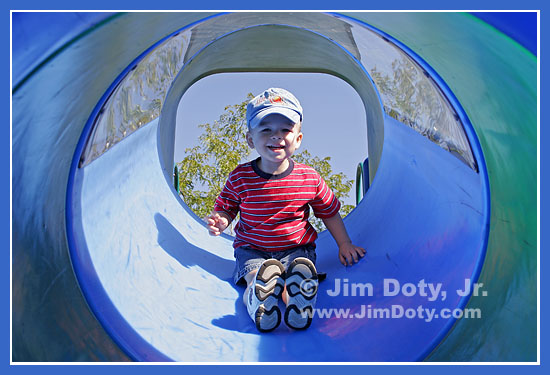 Drew in the Dragon Slide. Photo copyright (c) Jim Doty, Jr. Drew in the Dragon Slide. Photo copyright (c) Jim Doty, Jr.What to do with all of your digital photos! Have you thought about making your own calendar? My children are working on their annual Christmas calendar with photos of our grandchildren. In the past they have printed their own, using a template and adding family dates to the calendar. This year they are thinking about using Lulu to print the calendars since Lulu allows you to add your own unique events to the days on the calendar. They asked me to edit the photos to get them ready for Lulu's printer. I have read varying reports on the quality of calendars printed by Lulu, anywhere from "pretty disappointing" to "quite good." I think part of the problem is the quality of the files that people send to Lulu. I've seen my website on enough different monitors to know that the color accuracy of monitors ranges from excellent to awful. If people edit a photo on their own monitor, and the monitor's color balance or brightness is way off, the resulting photos they get back will be pretty disappointing. I happen to know my monitor is in good shape. The photos I send out to several service bureaus come back looking like the photos I see on my own monitor. I haven't sent photos to Lulu before. I've read a lot of advice, some of it conflicting, as to what kind of file to send to Lulu for the best results. Today I sent a calendar to Lulu as a test. I sent five photos (or photo pairs as one image file) in three different file types: Adobe RGB, sRGB, and U.S. Web Coated (SWOP) v2. I optimized each image as an Adobe RGB file first, the file type I use for doing my own archival printing. Then I converted each photo to an sRGB file and saved it again with a different file name. Lastly I turned on Proof Colors in the Photoshop menu (go to View > Proof Colors and make sure "Proof Colors" is checked). Then I went to View > Proof Setup > Custom. For a profile I chose Working CMYK - U.S. Web Coated (SWOP) v2. I checked: Use Black Point Compensation, Ink Black, and Paper White. I unchecked: Preserve Color Numbers. The color went flat and dark. I re-edited the photos to bring back the color, saturation, and contrast and saved them again with a different file name. I logged on to Lulu, created an account, and created a test calendar. I used each image three times, once as each different file type. When the calendar was complete, I ordered a copy for myself. When the calendar arrives in the mail, I will compare photos and see which file type gives me the best results on Lulu's printer. I will keep you posted as to which file type is best and if I like the overall results. You can see the test calendar here. The calendar is viewable by the public so my children can order a copy for themselves and see how the different file types came out. I will eventually make the calendar non-viewable by the public since it is purely experimental. Besides, who would want to order a calendar that has the same photo three months in a row. Now is your chance to preview it. Creating an account and a calendar at Lulu was quite easy. If you would like a way to create a calendar for your friends, Lulu is a simple way to go. It doesn't cost anything to create the calendar. You only pay for what you order and you can order as little as one copy. Prices are quite reasonable. It should take 7 to 10 days to get my calendar. I will report back then. If I like what I get, I will create a nature calendar for 2006. If I do, it will appear here.
|