Thursday, December 30, 2004
TSUNAMI RELIEF
 Swirling ocean swells are seen along the flooded coast Sri Lanka in an image taken by DigitalGlobe's QuickBird satellite shortly after the area was hit by a Tsunami on December 26, 2004.
Swirling ocean swells are seen along the flooded coast Sri Lanka in an image taken by DigitalGlobe's QuickBird satellite shortly after the area was hit by a Tsunami on December 26, 2004.
The recent tsunamis have created a disaster of staggering human proportions. It is a deeply tragic situation. You can help by donating to the agency of your choice. One possibility is the Amercian Red Cross. If you have an Amazon.com account, you can go to Amazon and use your credit card to donate to the American Red Cross.
Google.com has several ways to donate to help with Tsunami Relief.
However you decide to give, it is important that you give.
American Red Cross Disaster Relief (from the Amazon.com website):
At least 120,000 people have lost their lives in East Africa and South Asia in the aftermath of the earthquake and resulting tsunamis on December 26. Thousands of people in Sri Lanka, India, Thailand, and Indonesia are still missing; many others have lost their homes and livelihoods. Sri Lanka and Indonesia suffered the highest number of deaths, but India, East Africa, Seychelles, Maldives, and Thailand were all affected by the tsunami waves, which reached as high as 20 feet. Aid workers and volunteers are focused on stopping the spread of disease and delivering food and drinking water to survivors. The American Red Cross reports that emergency assessment and first-aid teams were on the ground quickly and are already working with local groups to support relief efforts. Your financial donation will help provide medicine, clothing, food, and shelter for victims of the East Africa and South Asia earthquake and tsunami disaster. Thanks in advance for your participation during this critical time. The American Red Cross name is used with its permission. For more information about the American Red Cross, please call 1?800 HELP NOW or e-mail info@usa.redcross.org.
Monday, December 27, 2004
EPSON P-2000 DIGITAL PHOTO STORAGE

The Epson P-2000 may be the first truly practical and well-designed compact photo storage/viewer unit for photographer's on the go. As an added bonus, it supports movie and audio files.
It doesn't take long to fill up large flash cards on a long photo excursion. A laptop can be used to download memory cards, but even the smallest laptops take up too much space to carry "out in the field". My usual practice is to carry several 1 GB cards with me and download them to a laptop at night (and burn backups to CD-R discs).
Now it is possible to carry your portable hard drive and image viewer on your belt and download memory cards whenever you want. Previous portable units all had weaknesses of one sort or another. It looks like Epson is the first to get it right.
The Epson P-2000 is a 40 GB storage unit and viewer with a 3.8 inch color screen. The unit only measures 5.8 x 3.3 x 1.2 inches in size. It can download thirteen (13) 1 GB memory cards on one charge. That is a lot!
Just to keep this in perspective, on a two week trip to Tahiti, I shot 13.8 GB worth of photos. That is a total of 5,400 photos in jpeg/fine mode on a 6 megapixel Canon 10D camera. The Epson P-2000 would download almost all of those photos on one battery charge. The 40 GB capacity of the P-2000 means it would hold almost three times as many photos as I took on the entire Tahiti trip.
Charge the battery in the P-2000, put it on your belt, and set out with your camera gear and two memory cards. When one card card is full, put it into the P-2000 to download while you continue shooting with the other card. Alternate the memory cards and you can continue shooting this way all day long (unless you exceed 13 GB, then you will need to recharge the P-2000).
You can review jpeg files and some RAW files (Nikon NEF, Canon CRW and CR2, and Epson R-D1) on the 3.8 inch screen. It will store other kinds of RAW files but you can't view all of them.
It is still a good idea to download the files from the P-2000 to your laptop at night via the USB 2.0 connection on the P-2000.
The Epson P-2000 will store other kinds of files and supports several kinds of movie and audio files (including AVI, MOV, mpeg, m-jpeg, AP4, ASF, MP3, and AAC files).
Two good reviews are at DP Review and Luminous Landscape.
Total cost is around $500 (USD).

Wednesday, December 22, 2004
CANON 20D vs NIKON D70

Every day people come to my primary website wanting to know which is the better camera, the Canon 20D or the Nikon D70. The answer for most people is that it doesn't matter. Let me explain why.
Both cameras are excellent digital cameras capable of taking excellent photographs. The differences in photos will have more to do with the eye and technique of the photographer, rather than any minor differences in the cameras. One camera does have an edge over the other, but I will get to that in a moment.
Whatever is the best camera of the moment will change in a few months to a year. The Canon 10D was the best camera in its class at the time of its introduction. The Nikon D70 gave it a run for its money when it came out, and some would say the Nikon D70 is better than the Canon 10D. Now the Canon 20D is available and many say it is better than the Nikon D70. So what!! Most folks can't afford to spend the rest of their lives buying the latest and greatest camera, much less switching lenses.
The more important question is "What lenses do you have or want to get?" Repeat after me: "LENSES ARE FOREVER AND BODIES ARE TEMPORARY." That is an obvious overstatement, but gets at something important. All of my lenses purchased over the last 20 years still work fine today. A set of well chosen lenses costs more than the camera body. For a long time, wise photographers have put their money in better glass rather than the very best film camera. This is even more true today as digital bodies are regularly replaced by a newer and usually improved versions. Choosing a good lens system is the number one priority. Then pick a camera that will use those lenses.
If you have a set of Canon EF lenses that you like and will continue to use, then your decision, if you are switching to digital, is to pick a Canon EOS digital body (or Kodak body) that you can put your Canon lenses on. Depending on cost and features, you can choose between the Canon Digital Rebel, the Canon 10D, the Canon 20D, one of the Canon 1D "pro" series bodies, or the Kodak DCS Pro SLR/c. The 20D is so feature rich and produces such high quality images that it is more than adequate for many professional uses. (A photographer for NATIONAL GEOGRAPHIC shot an article for the January 2005 issue using a pair of 10Ds.)
If you have a set of Nikon lenses that you like and want to continue to use, then your decision, if you are switching to digital, is to pick a camera body (Nikon, Fuji, or Kodak) that you can use with them. By all accounts, the Nikon D70 is an excellent choice.
The same applies to other brands of lenses, providing you have a digital body that you can use with your lenses.
If your lenses have been orphaned without a digital body available, then you are faced with starting over. Or maybe you don't have an SLR body and want to jump to digital, then you have some choices to make.
All of the major camera manufacturers offer good to excellent lenses, with some variations in quality within each of their own lens lines. Reviews can lead you to the better lenses in each brand. Some of the "aftermarket" lenses are quite good too.
I like Canon lenses for several reasons.
1) A good selection of IS (image stabilization) lenses. They allow me to hand hold photos at much slower shutter speeds than would otherwise be possible. Other manufacturers have lagged behind in this area.
2) Tilt-shift lenses in three focal lengths. Tilt-shift lenses allow me to tilt to extend depth-of-field, to shift for perspective control, to shift for creating easy to stitch panoramas, and to tilt and shift to play with perspective in creative ways.
3) A nice collection of macro lenses and accessories, including the specialized 65mm 1X-5x macro lens.
Your needs may be less specialized than mine and these feature may not be as important to you.
If you are switching to digital, your primary decison relates to lenses, your secondary decison relates to camera bodies.
When the Nikon D70 bested the competition, should Canon owners despair? No. Canon came back with the Canon 20D. Should Nikon owners despair?. No, Nikon will come out with an improved version. The important thing is that the folks with Nikon or Canon lenses have excellent camera bodies to use right now, and better ones will come out in the future.
So which camera is better? I only own one Nikon SLR body, and it is pre-autofocus, so I am not qualified to say. I can tell you that respected reviewers that have used both would give the nod to the Canon 20D as the better camera. DP Review, one of my two favorite review sites, calls it the best in its class.
You can find reviews of the 20D at DP Review, Luminous Landscape, Digital Camera Resource, Steve's Digicams, Imaging Resource, and Rob Galbraith.
My reviews of the Canon 10D are here and here.
Friday, December 17, 2004
Merry Christmas!

Ski Island. Oklahoma. Photo copyright (c) Jim Doty, Jr.
May the joys and blessings of this season be with you now and throughout the coming year.
COMPLETE COMPUTER SCAN
This is THE place to go to find the complete guide to scanning your system for viruses,trojans, spy-ware, mal-ware and other computer infections:
Major Geeks Support Forums
Wednesday, December 15, 2004
GREAT SLIDE SHOW SOFTWARE FOR THE WEB
I have been a big fan of Imagematics software for some time now. This will be a brief review since you can read the details about the products at the Imagematics website. My endorsement is very simple. It is my favorite software for taking still pictures and creating web ready "movies" and slide shows. Imagine the "Ken Burms" movie effect where the camera pans across the scene, but it is add done with still pictures. Or create photo albums online where the photos change like pages turning in a book.
I can use the Imagematics software to do full screen slide shows. I also use Swiff Player (a free download) to present flash (swf) shows as live, digital, full-screen movies and slide shows. All of the Imagematics software allows the use of soundtracks.
PE (Personal Edition) allows you to create slide shows which include your choice of several transitions between slides, plus pan and zoom effects. You can vary the length of each transition and how long each slide is displayed. It is very easy and fast to creat a show from a folder of images. Buttons allow you to quickly choose a transition for each slide, or you can quickly choose the same transition for every slide. I have created slide shows before a live audience by turning a folder of images into a live slide show in less than 2 minutes.You can add a soundtrack, as you can with all Imagematics software. You can output the show in several sizes, with different backgrounds and/or borders. Creating flash files for the internet is a whiz.
WD (Web Designer) takes all of the features of PE and adds the use of web link, interactive content and other web-valuable featrues.
SMC (Still Motion Creator) is remarkable software that allows all of the "Ken Burns" pan, zoom, and rotate effects. SMC is PE taken to the ultimate. To use the software, open an image and draw a square anythwere in the image you want the pan or zoom to begin. Then draw a second box where you want the pan or zoom to end. Use the time line to set the length of the pan/zoom effect. The time line is also where you set the length of transitions between images, how long an image is shown, and where you add sountracks. Check out both SMC movies below.
The software begins at around $50 for PE (less if there is a special going on).
Links to a few movies and slide shows I have created with this software are at the bottom of this page .
Imagematics website
Monday, December 13, 2004
PACKING LIGHT FOR TAHITI: LIVING WITH THE NEW AIRLINE TRAVEL RESTRICTIONS

Tahiti Nui's northeast coast. Photo copyright (c) Jim Doty, Jr.
With a 10 kilogram weight limit (22 pounds), it was hard to carry all of my photo gear onto the plane to Tahiti. I had to make some hard choices.
Travel by airplane has been difficult for photographers ever since 9-11-2001. It has been an axiom for a long time to carry on all essential gear and film. The new x-ray machines that are used to scan checked luggage will definitely fry your film. Theft of camera gear in checked luggage has been a problem for a long time and is even more problematic with the new regulations and procedures that are in effect. Most or all checked luggage is being scanned and luggage must be unlocked (or locked with one of the new style locks that security people can open). I saw very little locked luggage on the baggage claim carousels after my recent flights. There are lots of stories of photographers that have had their gear stolen out of checked luggage.
To make matters worse, many (most?) insurance policies will not cover your camera gear if it is stolen or damamged while you are on a trip outside the U.S. Don't expect the airline to reimburse you for the value of your equipment. You check your photo gear at your own risk.
My rule of thumb for a long time has been "What will I need if my checked luggage is delayed or lost?" Before my most recent flights, my solution was simple when I was allowed two carry-ons, even for trans-Atlantic flights. I would pack one backpack and one rolling carry-on bag - both within the airline size and weight limits. Two camera bodies, lenses, essential meds, and as much film as I could stuff in would go in the camera backpack. My tripod, the rest of my film, a few clothes, and other essential items would go in the rolling carry-on. The film would be in a large, clear Zip-loc style bag. The rest of my clothes and everything else would go in a large checked bag. If for some reason I had to part with one of my two carry-ons, I would keep the backpack and take the film out of the rolling bag before turning it over to the airline. (If you haven't already heard, NEVER PUT FILM IN YOUR CHECKED LUGGAGE.) I never had to surrender a bag when I was using this system, but I was ready just in case. If an airline still allows two carry-ons plus laptop case, this is still what I do.
Most airlines now allow only one carry-on plus a laptop case. My packing system has changed too.
I still use the rolling bag which is the maximum carry-on size allowed. I also use a Lowepro Micro Trekker 200 camera backpack that fits inside the rolling bag. I pack my camera gear into the Lowepro backpack and put it inside the rolling bag. I put my tripod into the rolling bag next to the backpack. I put in other essential items, and one change of clothes. It is a tight fit. It all weighed in at 36 pounds, 4 pounds under the 40 pound carry-on limit it for my flight to LAX.
Since I have gone digital-only for trips by plane, I took a laptop, essential meds, and other accessories in the laptop case. Everything else went into one large checked bag.
That got me to LAX and it would work for air travel anywhere else in the U.S. If my checked bag was delayed or lost, I would have everything I needed except spare clothes and other items that are nice to have but I could live without or buy at my destination.
The challenge was to get to Tahiti on Air Tahiti Nui with their 10 kilogram weight limit for the one carry-on bag.
I re-packed my bags in Los Angeles. My rolling carry-on would become checked luggage. If my checked bags were delayed or lost, I would have my backpack with camera gear, laptop case with essentials, and the clothes I was wearing. I planned it all out at home and weighed everything.
My laptop case held an Apple iBook G4 laptop in one pocket (small and light). In the same pocket I put 24 CD-R discs in sleeves about the same size as the G4. Each sleeve held 8 CD-Rs discs. That would allow me to backup 16.8 gigabytes worth of photos. My custom is to transfer all photos each night to the laptop via a card reader and burn all files immediately to CD-R dics. YOU SHOULD ALWAYS HAVE YOUR DIGITAL FILES IN AT LEAST TWO PLACES. If your hard drive crashes (and it will eventually), you still have your CD-R dics.
In another pocket in my laptop case I carried the G4 power cable, mouse, compactflash card reader, outlet adapters and voltage converters for Tahiti (I didn't need the voltage converter but I used the outlet adapters all the time), essential meds, single use underwater cameras, Visor PDA, mobile phone, AAA and AA batteries, and other essential items.
With my digital backup needs and other essential items taken care of in my laptop case, the bigger challenge was my camera backpack.
The Lowepro Micro Trekker 200 is small but it can hold a lot of equipment. I packed two Canon 10D camera bodies and a Canon Powershot G3. For ordinary running around I carry one camera. On an important photo trip I take 2 bodies. Tahiti is a once in a lifetime trip, so I not only had two Canon 10Ds, I also had the Canon G3 in the unlikely event both Canon 10D's developed problems. The G3 also did double duty for recording low resolution digital movies that are suitable for web use.
I packed the following lenses, all Canon brand:
Canon EF 15mm semi fisheye
Canon EF 17-40mm f/4 L
Canon EF 28-135mm f/3.5-5.6 IS
Canon EF 70-300mm f/4.5-5.6 DO IS
For a long lenses I would usually take the Canon 70-200mm f/2.8 L lens and the Canon 100-400 IS lens plus teleconverters, but taking both was out of the question. Even taking one was pushing the weight limit and would mean leaving something else at home. Anticipating this problem, I acquired the new Canon EF 70-300 DO IS lens and tested it extensively this summer (see my SPEC 2004 albums at this site). The 70-300 DO proved to be a fine lens. It is not as razor sharp as the 70-200 f/2.8 lens (one of the sharpest lenses I own), but it is still plenty sharp. It is also much smaller and lighter than my usual long lenses due to the special DO formula. It is NOT compatible with Canon teleconverters. I really like this lens!
In the backpack I also carried five 1 GB compact flash memory cards (which I rotated), a Canon 550EX flash, 25mm extension tube, Canon 250D closeup filter, Singh-Ray polarizing filters, battery charger, 2 extra camera batteries, Tahiti electrical outlet adapter, electronic cable release, gray card, microfiber lens cleaning cloth, and a few other odds and ends.
Why five 1 GB cards? Without using the laptop and CD-R discs, five cards would hold 2000 photos as jpeg-fine files.
All of this inside the backpack weighed 21.6 pounds, just a little under my 22 pound weight limit for my carry-on.
The only thing I couldn't get into my backpack or laptop cased was my Gitzo carbon-fiber Mountaineer tripod and Bogen 3-way tripod head. Fortunately, one of my travel partners had room for it in their carry-on bag.
Did I miss anything? Sure! It would have been nice to have my 24mm tilt-shift lens for shifted panoramas, a macro lens with ring flash for ultimate quality closeups, a high-res video camera, and there were a few times I wished I had my 100-400mm lens, but I got by pretty well with what I had. If had to to live with the same size and weight limits again, I would pack the same gear. It served me quite well.
Two tips. Wear your most comfortble shoes on the plane. If your checked luggage with spare shoes goes astray, you will be glad you wore them. Buy the Lonely Planet travel guide for French Polynesia if that is your destination. It is the best.
You can see some of my Tahiti photos by scrolling down to the Tahiti albums here.
Saturday, December 11, 2004
CANON 1Ds Mark II

The recently announced Canon 1Ds Mark II is an extraordinary, 16+ megapixel camera with a 35mm sized imaging sensor. The January 2005 issue of POPULAR PHOTOGRAPHY magazine calls it "the new benchmark for image quality in a portable SLR". It exceeds the image quality of 35mm film and compares favorably with medium format film images. All of this for a mere $8,000. The price tag of course means this is only for the well-heeled pro or well-to-do serious amateur. The rest of us will just have to drool a little longer until digital SLRs with full frame sensors become more affordable. There is good news for the rest of us in the Canon 20D and Nikon D70, two excellent digital SLRs at a fraction of the price of the 1Ds Mark II. Other good cameras are out there and in the works.
Two of the best online sources of information about the 1Ds II are the preview at DP Review and the review at the Luminous Landscape. Hopefully, DP Review will have a full review posted soon.
Sunday, November 21, 2004
CANON 10D VS 20D

The Canon 20D, the replacement for the 10D, is now available. If you have the 10D, should you upgrade? If you have Canon autofocus film cameras with EF lenses, is the 20D a good way to go digital? Is this a good time to get a 10D at a reduced price?
Read my comparison and suggestions here.
Friday, October 29, 2004
UNDERWATER PHOTOGRAPHY

Today I got back my photos from sorkeling in Moorea (an island 12 miles west of Tahiti). The snorkeling was fun. The photos were disappointing. In fact, there isn't a single one that I want to scan and post here. There didn't seem to be much point in posting a photo and saying "Those little yellow flecks are fish." Maybe it wasn't QUITE that bad, but close.
I used one of those plastic encased "single-use" underwater cameras, good to a depth of 33 feet, and loaded with 800 speed film. The camera did what it is designed to do. The problem may have had more to do with me. I have a long, long way to go before I am the next Norbert Wu or David Doubilet.
If I am going to take photos of yellow, white, silver, black, and striped fish darting in and out of their hiding places, I will need more experience, slower fish, less motion in the ocean, and maybe better equipment. Whenever I would get lined up on a fish, another swell would roll over me and roll me over. Or the fish would dart for cover.
The camera directions said not to photograph anything closer than 4 feet. At that distance, the fish looked pretty small. I decided this camera was better suited to shooting people in a swimming pool, or much larger fish than I was encounteering (between 2 and 12 inches long).
Anything decent sized and more that four feet away looked just fine.
I don't know when I will go snorkeling again, but if I do, I will probably get the same kind of camera. Why? I don't do enough underwater photography to get a more advanced camera with closeup gear and underwater flash. But then again, I remember when I thought my above water point and shoot was everything I needed. But then I acquired my first SLR and normal lens, followed by a tripod, wide angle lens, telephoto zoom, macro lens, macro ring flash, filters . . . . .
The photo above? I was underwater, but dry in an underwater viewing station, shooting through glass. The fish is out in the South Pacific.
And if you want to see great underwater photos, go here:
http://www.norbertwu.com/
or here:
http://www.nationalgeographic.com/photography/doubilet/
CANON S70 REVIEW

It looks like Canon has another winner with the Powership S70 digital point and shoot camera. DP Review gave it a HIGHLY RECOMMENDED rating, their highest, in a review posted earlier this week.
If you want a high quality digital camera and intend to use it mostly for landscapes and other outdoor photography, or indoors with flash, this camera is a great choice. It suffers, as do most digital point and shoots, with increased noise at higher ISO levels. Autofocus is also slower at the long end of the zoom range in low light.
The really good news is on several fronts. The zoom lens is 28-100mm (35mm equivalent). This is one of the few digital point and shoots to give you a truly wide angle focal length at the wide end of the zoom. The 7 megapixel sensor gives you excellent image quality, especially at lower ISOs. Other features are very good.
If you need a fast lens aperture for shooting inside without flash, this isn't the camera for you. You will want somethng like one of the Canon G series cameras.
You can read all about it in the full review at DP REVIEW, posted here.
Friday, October 22, 2004
 Photoshop Elements 3 and
Photoshop Elements 3 and
Adobe Premiere Elements
The best image editing software under $100 just got much better, and Adobe has released a "lite" version of their superb movie editing software, Adobe Premiere. More good news, AMAZON and ADOBE are giving BIG rebates for purchases through November 1.
I have used Photoshop (version 5.5 and then CS) and Photoshop Elements (version 1 and then 2) for a long time. Photoshop is THE professional image editing software and is used by professionals everywhere. The one setback is the $600 price tag.
Photoshop Elements will do most of the basic imaging editing of the full scale version for 1/6 the price. Elements satisfies many of my imaging editing needs so I use it a lot when I don't need some of the more exotic features built into full version of Photoshop.
Adobe has now released Elements 3 and it is a big step forward. It adds the Healing Brush from Photoshop CS, all of the features of Adobe Albumm and best of all, Elements 3 will read RAW camera files. Now you don't have to use the slow and clunky software that came with your digital camera to read RAW files.
Photoshop Elements 3 sells for less than $95 but with current rebates from Amazon and Adobe, you can get it for $50. Use the links below.
Adobe Premiere is superb, professional-level movie editing software. Adobe has now released the lite version, Premiere Elements. Now you can edit your digital movies with style, or use all of Premiere's whiz bang features to turn still photos into movies with sound.
The Photoshop Elements 3 and Premiere Elements package costs less than $145 but for a limited time you can get rebates that drops the price to less than $85. Such a deal. More information is here.
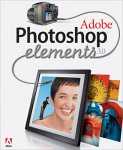
Friday, October 08, 2004
TAHITI
 The Pacific Ocean and Point Venus, copyright (c) Jim Doty, Jr.
The Pacific Ocean and Point Venus, copyright (c) Jim Doty, Jr.
Two albums of Tahiti photos are here.
 Pacific wave from Tahiti Nui's northeast coast, copyright (c) Jim Doty, Jr.
Pacific wave from Tahiti Nui's northeast coast, copyright (c) Jim Doty, Jr.
I will post more Tahiti albums when I get home.
 Sunset from Tahiti Nui's northwest coast, copyright (c) Jim Doty, Jr.
Sunset from Tahiti Nui's northwest coast, copyright (c) Jim Doty, Jr.
Tuesday, September 14, 2004
TOP TEN FALL FOLIAGE SPOTS
 Upper Tahquamenon Falls, Michigan. Photo (c) Jim Doty, Jr.
Upper Tahquamenon Falls, Michigan. Photo (c) Jim Doty, Jr.
I came across MSN's "TOP TEN FALL FOLIAGE SPOTS". Some of the choices on MSN's list are classics (VT and NH). Others are surprising. MSN's list is here.
My top ten list would look different.
What places would I add to this list? Let me mention a few in two states, Michigan and Colorado. Details follow. Times of best color are approximate and vary quite a bit from year to year. Check the link below for current reports. In Colorado, the color starts earlier in the higher elevations.
MICHIGAN. More red, crimson, and orange than you can imagine.
In late September to mid-October you can usually find great color in Michigan's Upper Penisula. Drive almost any highway in any of the national forests. US 2 along the Lake Michigan shore can be very nice. Stop at the Cut River Bridge west of St. Ignace. Head for the Porcupine Mountains out in the western U.P. Wander the back roads in the Seney-Germfask area. Go to Seney National Wildlife Refuge for water reflection shots with geese and swans at sunset or sunrise. Stay at the historic Blaney Park Inn south of Germfask in the little hamlet of Blaney Park. A nice B&B with very low rates. Drive around in the Tahquamenon Falls area and go to both the Upper and Lower Falls.
In early to mid-October, wander the northern half of Michigan's Lower Peninsula. Just draw a line from Traverse City to Alpena and drive around anywhere along and north of the line. I'm a little partial to the western half of this area. Drive up the Old Mission Peninsula, just north of Traverse City. Drive the justly famous "Tunnel of Trees" (MI-119) between Harbor springs and Cross Village. Stop and eat at Legs Inn in Cross Village.
 Maple Leaves near Germfask, Michigan. Photo (c) Jim Doty, Jr.
Maple Leaves near Germfask, Michigan. Photo (c) Jim Doty, Jr.
COLORADO. Go for the Gold.
Go to Rocky Mountain National Park in mid to late September. (Color may be earlier in 2004 based on early reports.) Look for golden aspen mingled with green evergreens. Drive the park roads and take a hike almost anywhere. Don't know where to begin? Hike in the Glacier Gorge and Bear Lake areas. Some of the apsen can be almost orange, depending on the location and the year. Go to the right on the trail around Bear Lake and climb up into the boulder field for a nice shot of Long's Peak between the aspen.
Sprague Lake does not have aspen but it is a great shot at sunrise and sunset.
Stay at the Alpine Trail Ridge Inn in Estes Park and tell Jay and Fran that I sent you.
Guanella Pass. Between Grant and Georgetown. Wonderful aspen in mid to late September.
The San Jaun Skyway. From mid-September to early October, drive between Durango and Ridgeway, and between Ridgeway and Delores. The area around the Sneffels Range is especially nice. Wonderful aspens and spectacular scenery. The Million Dollar Highway from Ouray to Silverton is something else.
Times of peak color vary every year. Check local fall color reports before you go. Links to color reports are here.
Go photograph some gorgeous color!
 Mt. Sneffels. Southwest Colorado. Photo (c) Jim Doty, Jr.
Mt. Sneffels. Southwest Colorado. Photo (c) Jim Doty, Jr.
Thursday, September 09, 2004
PHOTO OF THE DAY - "LIONESS"

Composite image. Copyright (c) Jim Doty, Jr.
I had asked Andrea if I could use her photo on a promotional photo and she said sure "as long as you don't put my face on a horse". So I took her literally and didn't put it her face on a horse. I DID put her face on a lioness in Photoshop. The original images are below.

Lioness. Copyright (c) Jim Doty. Jr.

Andrea. Copyright (c) Jim Doty, Jr.
Friday, September 03, 2004
COLORADO Symptoms: one sore right foot, one very sore left ankle, one very painful left achilles tendon, sore left thigh, one scraped knee, two scraped elbows, very sore ribs on the left side, bloodshot eyes, small lumps on the head, and one very big smile. Obvious diagnosis: Taking pictures again in Rocky Mountain National Park. The left ankle and achilles tendon can be explained by a minor fall while scrambling up some boulders to get just the right view of Bear Lake and Longs Peak framed by aspen.  The sore left side is from laying on a sharp rock to get the best possible low angle closeup for a flower photo. Despite wearing pants and a long sleeved shirt, the scraped knee and elbows are due to crawling around on rocky ground working on flower photos or a good angle for a wildlife shot.  The head lumps might be from from bug bites - or maybe my head just isn't normal (I can hear my friends now.)  The bloodshot eyes are from staying up late to take star shots or to download digital photos and burn them to CD. They are also due to getting up at 5 AM to catch first light.  And the smile? That should be obvious. What photographer wouldn't be smiling after spending a few glorious days in Rocky Mountain National Park.  The sore right foot and sore left thigh? I don't know which photos to attribute them to.  More photos are here. 
Monday, August 30, 2004
TRAVEL

I am on the road. Photos are here.
Thursday, August 19, 2004
Canon 20D

It was rumored, now it's official. The new Canon 20D looks like an impressive successor to the 10D. The sensor is 8 megapixels. It still has the same 1.6x field of view crop as the 10D. I was hoping for a bigger sensor so my wide angle lenses would give me a wider field of view than on the 10D.
Start up time is much faster, it shoots at a maximum of 5 frames per second vesus 3 fps on the 10D, and it has a bigger buffer.
DP Review has an excellent 11 page preview here.
Friday, August 13, 2004
COMPUTER MOUSE When you refer to your computer mouse, you probably aren't thinking about a living, four-legged, furry critter. My son went to do some work on his computer one evening and found a very young and small mouse happily sprawled out and warming itself on a power block plugged into a power strip. My son and daughter-in-law decided the mouse was too young and cute to kill, so they captured it and turned it loose at the back of their yard. He went back to work at the computer. Early the next morning, he again headed downstairs to the computer and there was the same mouse, back in the house and warming itself again on the same power block. (Notice the ignored mouse trap, baited with peanut butter.) Once again, the persistent mouse was captured. This time it was taken for a car ride and turned loose at a city park. And what happens in the unlikey event the mouse finds its way back again? It will be deemed worthy of a proper home and they will keep it. SEQUEL - August 14A day after posting the above, I received the following photo and note from my brother-in-law. 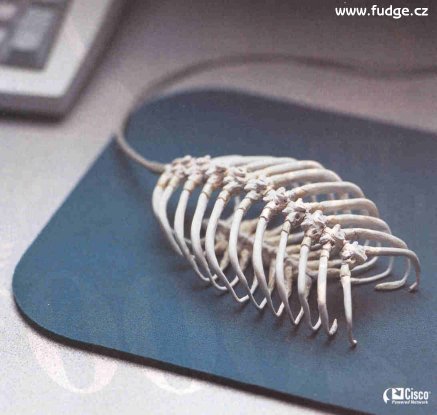 "Ours wasn't so lucky."
Tuesday, August 10, 2004
PERSEID METEORS - AUGUST 11-12
The Perseid metor shower goes on all month, but peaks the evening of August 11-12. It is usually better after midnight. Look high in the northeastern skys about 45 degrees above the horizon.
To photograph the meteors, use 400 or 800 speed film, or set your digital camera to ISO 400 or 800. Use a medium to wide angle lens set to an aperture around f/2 or f/2.8. If you don't have a fast lens, set your lens to its widest aperture. Put the camera on a tripod, point it high in the sky above the northeastern horizon. Set focus on infinity. Lock the shutter open and take pictures between 10 and 15 minutes long. This works best with dark skys away from city lights. In the city, cut your exposures to 3-5 minutes.
With luck - luck being the operative word - you will catch a meteor on film or your imaging sensor.
Saturday, August 07, 2004
 Henri Cartier-Bresson
Henri Cartier-Bresson
Henri Cartier-Bresson died Tuesday at the age of 95. He was one of the foremost photographers of the 20th century.
"The Family of Henri Cartier-Bresson, the Foundation Henri Cartier-Bresson, the photographers and staff of Magnum Photos are sad to announce the death of Henri Cartier-Bresson the 3rd of August 2004 at 9.30 am, in his house in the department of Luberon. His funeral was held in the strictest of privacy. A commemoration will be held in honour of his memory at the beginning of September." - www.magnumphotos.com
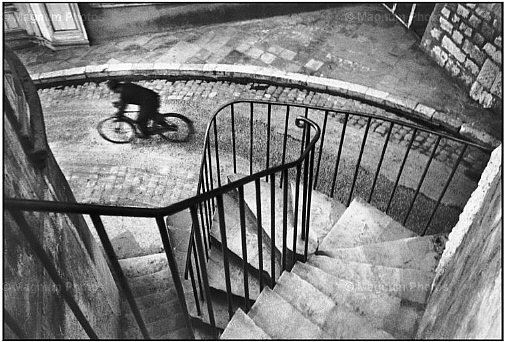
(Hyères, France. 1932)
Henri Cartier-Bresson's remarkable eye captured wonderful moments in time which have often been dubbed "the decisive moment." One of the classic examples is a man running with his reflection captured in a pool of water.

(Paris, Behind the Gare Saint Lazare. 1932)
Cartier-Bresson's description of the moment: "There was a plank fence around some repairs behind the Gare Saint Lazare train station. I happened to be peeking through a gap in the fence with my camera at the moment the man jumped. The space between the planks was not entirely wide enough for my lens, which is the reason why the picture is cut off on the left."
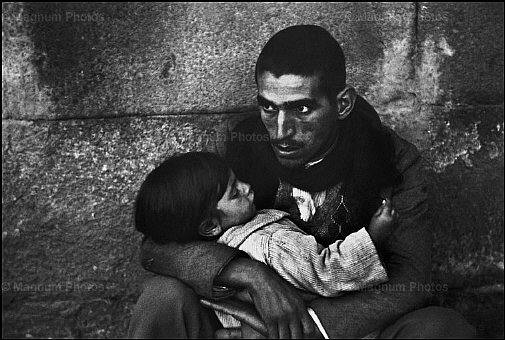
(Madrid, Spain. 1933)
Some of his photos are icons of the photographic art. Cartier-Bresson was walking down the street and snapped a photo just as the man ahead of him turned and looked back. What is the man thinking? The photo is a classic.
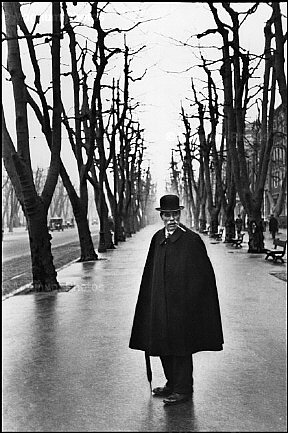
(Allées du Prado, Marseilles. 1932)
Many of his photos evoke questions. Why is this girl running? The photo is so much the better for having the girl in it.
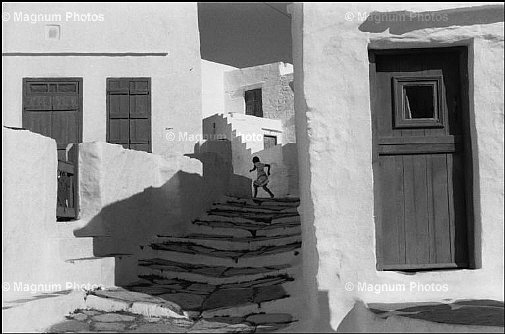
(Siphnos, Greece. 1961)
Many of my favorites involve just a one or two persons in a larger landscape.
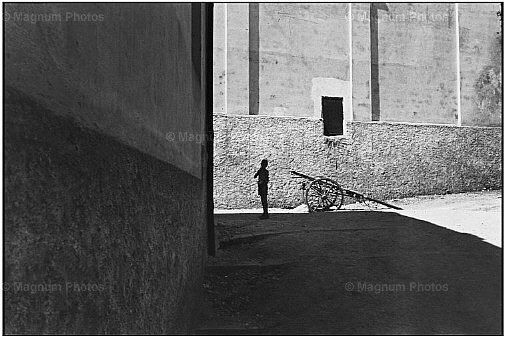
(Salerno, Italy. 1933)
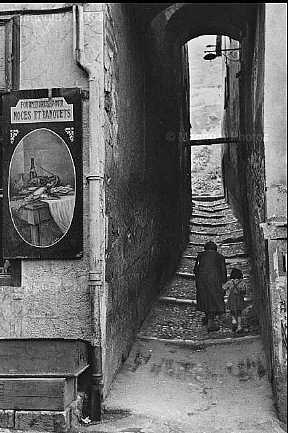
(Town of Briançon, France. 1951)
Some of his photos are a remarkable study in line, shape and form.

(Abruzze, Village of Aquila, Italy. 1951)
I have created a photographic restrospective of his work which you can view here.
You can see a lot more of his wonderful photography in a multi-album retrospective at Magnum, the picture agency he created back in the 1940s.
NPR has an article and a retrospective here.
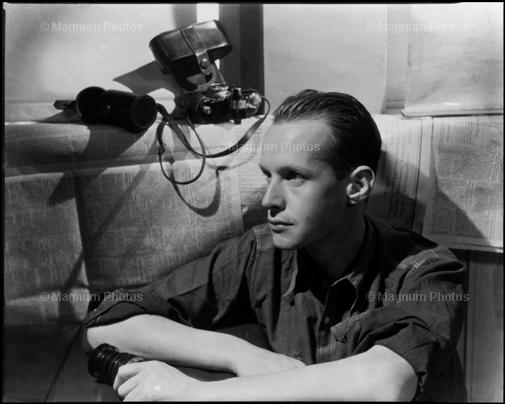
Henri CARTIER-BRESSON. USA. New York City. 1935.
Photo George HOYNINGEN-HUENE, D.R.
Wednesday, July 07, 2004
Wheat Harvest

I stopped by the road in northern Ohio to photograph a combine. To my surpise, I was invited to go along for the ride. The story is here.
Tuesday, July 06, 2004
THORNE SWIFT NATURE PRESERVE
 "Showy Ladyslipper", Thorne Swift Nature Preserve, Michigan
"Showy Ladyslipper", Thorne Swift Nature Preserve, Michigan
In my travels last week I stopped at Thorne Swift Nature Preserve in Northern Michigan, not far from Harbor Springs. This little gem of a wilderness is almost always a nice place for intimate (small scale) nature photography from May through fall. My article on Thorne Swift is here.
Monday, July 05, 2004
Kodak DCS Pro SLR/c

For photographer's with Canon EF lenses who want a digital camera with a full frame sensor, the new Kodak camera is one answer that costs $3,000 less than the Canon EOS 1Ds.
Why is a full frame digital sensor important? Because your wide angle lenses still act like wide angle lenses. On a Canon 10D (or similar digital camera from other manufacturers) a 20mm wide angle lens has about the same field of view as a 32mm lens on a 35mm film camera. That is because the digital chip is smaller than 35mm film and crops down the image to a smaller size. This is called the "field of view crop" or sometimes the "lens magnification factor". With many digital SLR camera bodies, you multiply the focal length of a lens by 1.5 or 1.6 to get the equivalent field of view. A 100mm lens on a digital body give you the same field of view as a 150 or 160mm lens on a 35mm film camera body. This is good for telephoto work, but not for wide angle work.
Kodak's DCS Pro SLR/c for Canon EF (autofocus) lenses has a full sized sensor so a 20mm wide angle lens has the same field of view as on a 35mm film body. This is good news! Since it costs $3,000 less than the equivalent Canon body with a full frame sensor, is it worth it?
That all depends.
Phil Askey at DP Review has posted his review of the Kodak DCS Pro SLR/c. You can read Phil's full review for all the details, but I will give you the short version.
If you want a fast sports or news camera, this is NOT the camera for you. It is too slow. It you shoot regularly in low light and use ISOs higher than 100, then this camera is NOT for you either. The high ISO images are too noisy compared to other digital cameras.
If you shoot at a leisurely pace, mostly outdoors at slow ISOs or in a studio with flash at low ISOs, then this may be just the camera for you. At low ISOs, this camera produces gorgeous images. If this sounds like you, then you can save $3,000 from the cost of Canon's 1Ds digital SLR with a full frame sensor, and get beautiful, high resolution images. Read Phil's full review to get all the details.
As for me, the Canon 1Ds is too expensive. I need to shoot fast on occasion, and often at higher ISOs, so the Kodak camera is not a solution for me either. I will wait for a less expensive body to appear with a full frame sensor. In the mean time, I will happily use my Canon 10D digital camera, and switch to film when I need to do really wide angle work.
Saturday, June 19, 2004
Leica Digilux 2
Panasonic LC1
DC Vario Summicron

Read the review at The Luminous Landscape.
Tuesday, June 15, 2004
THE BIG FIVE:
8 MP DIGICAMS
There are five digicams with 8 megapixel (MP) sensors. If you are looking for a full featured point-and-shoot digital camera, you might be considering one of these. They are so full-featured that point-and-shoot hardly seems like an adequate phrase, but these are all-in-one cameras with a single non-interchangeable zoom lens. Some of them have auxiliary lenses that screw or bayonet on the front of the permanent lens.
I am not tempted to buy one of these cameras, tempting though they are, for three reasons.
1. I already have a point-and-shoot digicam that I am quite pleased with, the Canon G3.
2. I have a Digital SLR that I am VERY pleased with, the Canon 10D.
3. Each of these five cameras falls short in some way from what I would want in an expensive, 8 MP digicam.
I want a zoom lens with at least a 28-200 focal length range (35mm film equivalent), image stabilization, and manual zoom (or at least a better electronic zoom). I want a good viewfinder, minimal noise at higher ISO's and a well designed user interface. I want a common type of memory storage and good battery life. Most important, I want excellent image quality from the lens, the sensor, and the camera's internal image processing software. It wouldn't hurt if the external software for dealing with the RAW images out of the camera was good too.
All of these 8 MP digicams gives me some of what I want, none have all of what I want. Too bad I can't take a little from this camera and a little from that. I am waiting for the next generation of 8 MP digicams.
Your situation may be different. If you have a high end film P&S, or a film SLR, and you want to take the digital plunge with a better than average digicam, one of these may be just what you want.
Get the current (July 2004) issue of POPULAR PHOTOGRAPHY and read the comparisons of these cameras. Scroll down this blog (or check the archives) for my April 21, 2004 post with links to reviews for each of these cameras at DP Review and the Luminous Landscape.
You can check my website for advice on choosing a digital camera here and here.
You can read more about the Canon G3 here and here.
If you think you might prefer a digital SLR with interchangeable lenses, you can read about the Canon 10D here and here.
Happy Shooting!
Monday, June 14, 2004
Canon 1D Mark II Review

This morning DP Review posted a complete review of the Canon 1D Mark II, giving it a HIGHLY RECOMMENDED rating, their highest.
This is a remarkable 8 megapixel camera that will shoot at speeds of over 8 frames per second for 40 continuous jpeg frames (20 in RAW mode) before the camera pauses to give the buffer a chance to write to the memory card. Amazing!
The 8.2 MP (megapixel) sensor has more resolution than the Canon EOS 10D (6.3 MP) but less than the Canon 1Ds (11 MP). It also has more resolution than the Nikon D2H (4 MP).
Just as the Nikon D70 is better the Canon Digital Rebel in the sub-$1,000 6 MP category (at least in terms of robust build and features), the Canon 1D Mark II is significantly better than the Nikon D2H in the "news and sports" fast camera category. All of this competition is a good thing.
The price is still a killer at around $4,500 USD, three times the price of the Canon 10D, but still several thousand less than the Canon 1Ds. This camera is a viable alternative to the 1Ds for those who need professional imaging capability with only slightly less resolution (in real life terms) than the Canon 1Ds, provided they can live with the 1.3X lens magnification factor due to the smaller imaging chip. Lenses "seem" to be 30% longer in focal length on the Canon 1D Mark II as compared to a 35mm film camera. (A 100mm lens on the 1D Mark II gives you the same filed of views as a 130mm lens on a 35mm film camera.) This is good for telephoto work but not good for wide angle work.
So how good is this camera? I quote Phil at DP Review: "Is this the ultimate digital SLR? For now I have to say yes, it offers an amazing level of build quality and environmental sealing, superb eight megapixels of resolution, low noise at almost any sensitivity, over eight frames per second (with a forty frame buffer) and near instant performance."
The complete review at DP review is here.
Wednesday, June 09, 2004
12GB CF CARD!
HOW MANY CARDS DO YOU NEED?

Just what you need for Christmas, a 12 GB (gigabyte) compact flash card from Pretec. Estimated price in U.S. dollars (drum roll please): $14,900. That's right, just shy of fifteen thousand dollars. It is supposed to be available by the end of the year, maybe in time to go in your Christmas stocking.
What would you do with such a thing? Stick it in your digital camera and take pictures forever!
Does this make sense? Not for me. Ignoring the sticker shock, I wouldn't want that many images on one memory card. Too risky.
I use mostly 1 GB flash cards. In a serious shooting situation I might fill one or two cards in a day. At the end of the day I download the card/s to a computer, do a quick preliminary edit, delete the bad shots, and burn the rest to CD-R discs. Only when the files have been burned to disc do I re-format the flash card and use it again (more on the reasons for this some other day).
At a recent conference I aeraged a gigabyte of photos per day for 10 days. You can see some of them in the "World Conference" albums here (scroll down to the 10 albums posted in late March-April, 2004). Every night I would download my card/s, edit, and burn two sets of discs, one for me and another for the conference PR department. I would drop off their disc the next day.
With a 12 gigabyte memory card, I could have captured the whole conference on one card, but it would not have saved me from the nightly download, they wanted pictures every day to post online.
And bad things happen to good memory cards. They can eventually fail, get lost, be physically damaged, dropped down the face of a cliff while you are switching cards while photographing bighorn sheep, stolen, or any one of a number of other mishaps. The loss, damage, or failure of a memory card is just like losing a bunch of rolls of exposed film, the bigger the card, the more pictures you lose.
I have not had a lost, damaged, stolen, or failed memory card yet, but I know it will happen some day. For me, the choice is a compromise between the convenience of carrying less cards and the risk of what happens if a card is lost or damaged and the images unrecoverable.
In Colorado last fall, I filled a 1 GB card with photos almost every day. If something happened to one of my cards, I would have lost a a day's worth of photos. That would be truly sad. If I used a 12 GB card and lost it, I would lose a whole weeks worth of photos. If it was a great week, that would be truly awful (at least in photographic terms).
I went on the trip of a lifetime to Alaska and photographed the whole venture on film. If I had been using my current digital camera I could have shot the same number of photos on one 12 GB flash card with room left over. It would be simple and save lots of space, but what if something happened to that card?
I can think of one good use for a card that big, in a USB card reader you could carry around a collection of your most treasured files, ready to plug into any computer anywhere.
Then again, for $14,900, you could buy a laptop for your treasured files, or several laptops, or a car to carry your laptop, or lots of camera gear, or several trips to Alaska, or . . .
Happy Safe Shooting!
Tuesday, June 08, 2004
$900 Pentax Digital SLR
"June 3, 2004 (TOKYO) -- Pentax Corp plans to introduce this fall a SLR (single-lens reflex) digital camera aimed at general consumers that will retail for a little more than 100,000 yen.
Monthly production will be set at about 20,000 units, and the company intends to ship about 100,000 units by March 31, 2004.
Pentax began selling higher-end SLR digital cameras last September that retailed for around 190,000 yen, and it is now looking to expand demand by reaching out to ordinary consumers. The firm aims to raise the consolidated sales from its digital camera business by about 40% to 70 billion yen in fiscal 2004." Original article is here.
Assuming this is a good quality camera body, this is good news for people with Pentax lenses that want to go digital for less than $1,000.
Sunday, June 06, 2004
D-DAY

Photo (c) Robert Capa. Taken June 6, 1944.
See my June 6, 2004 post here.
|